How to Correct Variable Price Barcode Parser App Errors
Type: Support Call
Call Reported On: 2021-10-13
Products Discussed: Variable Price Barcode Parser App
Q&A
Merchant:
We have set up the app on a clover system and it’s not reading the price correctly.
We have a gsp30a scale that prints labels, we have the labels set up with PLUs, the scanner reads the price as 608.06 instead of $8.06, and 602.83 instead of $2.83.
I have not figured out if there is a way to change the barcode on our scale.
Please advise what we can do to try to make it work.
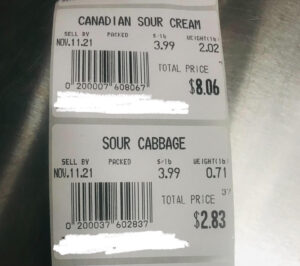
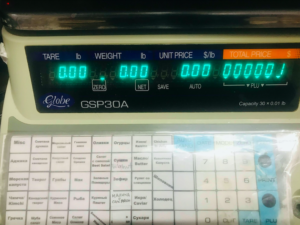
CSI Works Support:
Open Variable Price Barcode Parser App.
On Top corner of the app click on icon for settings.
Barcode Type settings will show 2 barcodes one for $999.99 one for $99.99
Choose the one that is $99.99
This will solve the problem.