Do I Need the Variable Price Barcode Parser or the Weight Embedded Barcode Parser?
Call Type: Pre-sale Support
Call Reported On: 01/02/03
Products supported: Variable Price Barcode Parser/ Weight Embedded Barcode Parser
Use Case:
Troubleshooting:
This depends on the labels that come out of your label-printing scale. These printers also put the product’s packing date, total price, total weight, and product name in human-readable text onto the label. If the price’s digits can be found within the latter half of the barcode, then use the Variable Price Barcode Parser. If the weight’s digits can be found within the latter half of the barcode, use the Weight-Embedded Barcode Parser.
Solution Proposition:
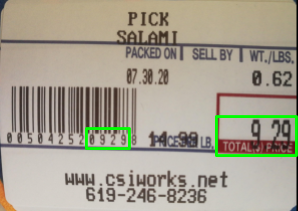
This barcode needs the Variable Price Barcode Parser

This barcode needs the Weight-Embedded Barcode Parser
Please don’t use both apps at the same time, as they will conflict with each other.
After getting the app, go to the inventory app on Clover and add put the 6 digits between the 7th-to-last digit in the barcode and the 12th-to-last digit in the barcode as the product code:
”
And also give the item a name. If you are using the weight-embedded parser, you must put the price per unit into the inventory app as well.