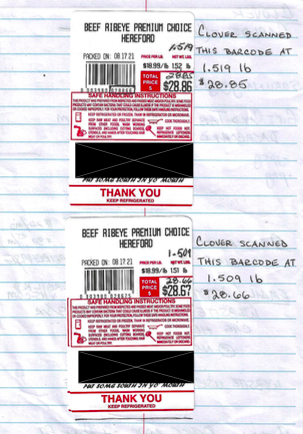How to Eliminate Rounding Issues on Clover POS | Variable Price Barcode Parser App
Type: Support Call
Call Reported On: 08-26-2021
Products Discussed: Weight Embedded Barcode Parser, Variable Price Barcode Parser app
Q&A
Agent:
An agent let us know that his merchant downloaded Variable Price Barcode Parser app and needed our support. He wrote:
“Attached is a file with two copies of scale receipts. They use a Digi SM-5000 scale.
Can you advise a setup that will eliminate the rounding issue?
The merchant is using the Variable Price Barcode Parser app.”
CSI Works Support:
There are two ways to solve this issue
- Quick way.
Switch the item to Variable instead of Per Unit in Clover Inventory app this will resolve the wrong rounding issue.
- Longer Way.
If your merchant wants to see the weight on transaction and wants to keep using Per Unit then they would need to switch their scale settings to print weight embedded barcode instead of price embedded and on Clover, they would remove Variable Price Barcode Parser and install Weight Embedded Barcode Parser.