Variable Price Barcode Parser: Why Are My Per Unit Barcodes Not Matching on Clover?
Type: Support Call
Call Reported On: 02-20-2022
Products Discussed: Variable Price Barcode Parser
Q&A
Merchant:

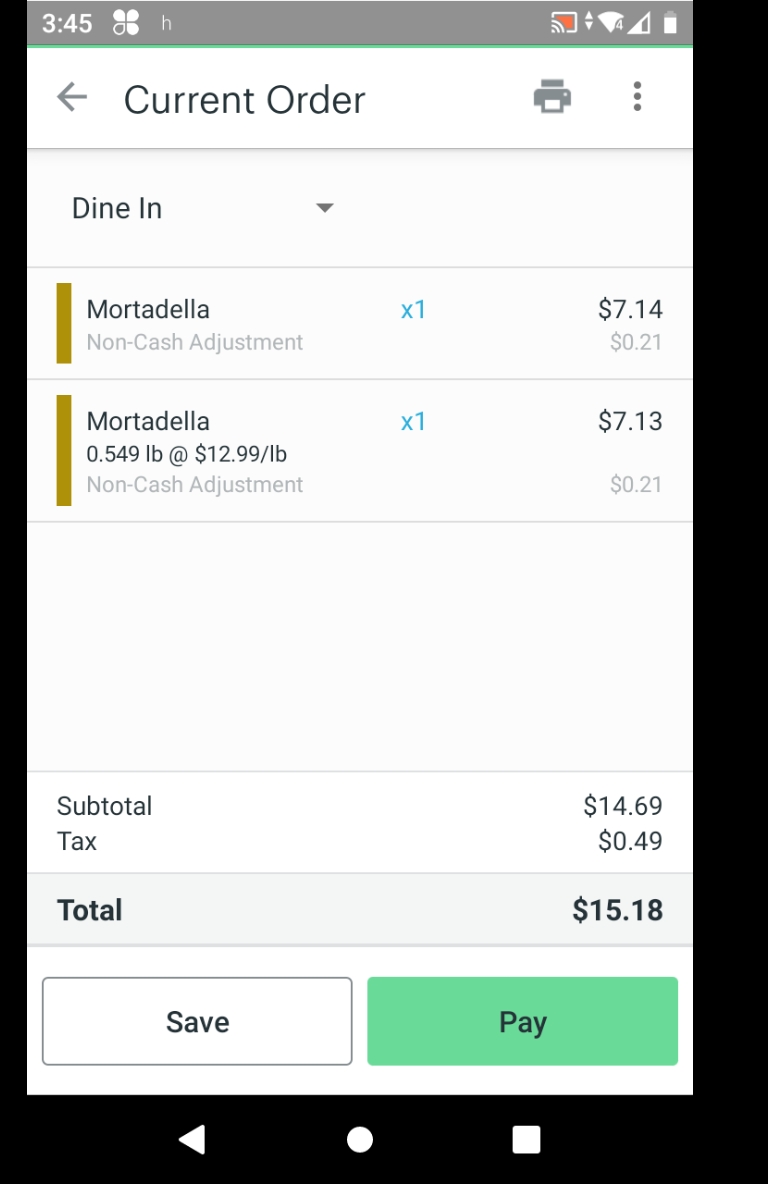
CSI Works Support:
The reason the merchant was having this experience was because the Variable Price Barcode Parser app does not work when an item is set to Fixed.
Now the correct way to parse the price embedded barcode is Variable.
The rounding error the merchant was experiencing had to do the several calculations.
The scale calculates total price by multiplying total weight by per unit programmed in scale. Then, on Clover, when set up per unit it does backward calculation, and this creates 3 calculations of the number back and forth. Sometime rounding becomes off by a penny.
The quick solution is to use Variable price setting.
If, the merchant wants to use per unit option on their scale, they would need to change the barcode to print total weight instead of total price. Then, on Clover they would use Weight Embedded Barcode Parser and uninstall Variable Price Barcode Parser.
Some Related Articles:
https://csiworks.net/variable-price-barcode-parser-incorrect-price-on-clover/
https://csiworks.net/what-to-do-when-the-total-price-is-one-cent-off/