How to Configure CAS LP-1000 to Work with Clover POS and Variable Price Barcode Parser
Type: Support Call
Call Reported On: 3/23/2022
Products Discussed: Variable Price Barcode Parser
Q&A
Agent:
An agent using the CAS LP-1000 needed help with configuring it to work with Clover and the Variable Price Barcode Parser app.
He wrote:
“I see that the LP-1000 is on your listed scales but the label they are now printing is setting a value in the 5the price placeholder. I have attached an example. I assume there is a setting to remove that? It reads the 6 digit PLU fine.”
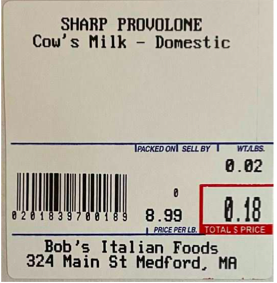
CSI Works Support:
This is an ok label.
You can open Variable Price Barcode Parser app and in it find an icon for settings on the top corner.
Then select the barcode type that is $99.99 and hit save. That should take care of the issue and you should be able to see the correct price reflected when scanning this barcode in register app.