How to Resolve Error After Setting Up App Market?
Type: Support Call
Call Reported On: 2021-10-25
Products Discussed: Variable Price Barcode Parser, Weight Embedded Barcode Parser
Q&A
Agent:
We have a merchant that will be using your application. However, the LS-100 that we were trying to scan the barcodes for. After the setup, it was doing the opposite as described on the app market.
In other words, the scanned item, Instead of pricing up and pushing the custom info, it wanted to add it into the clover inventory, and we would need to name it and hit save.
The merchant was thinking if this is how the application works. Then they would see no reason to use it.
This is why I need your help.
I captured two pictures to see if it can help.
The barcode info shows 2 00000 31398 2.
I was thinking were the 0’s is should it have been 6 digits?
And if you ask accessibility was enabled for the Weight embedded barcode parser, as described on the tutorial setup on your app market.
CSI Works Support:
I have a question In the attached picture where you show barcode I see that you have installed app called Variable Price Barcode Parser.
That is in fact the app you need.
However in email before you reference Weight Embedded Barcode Parser as one for which you’ve enabled the accessibility settings.
If you are using the app Weight Embedded Barcode Parser please uninstall it. Based on label I see you need Variable Price Barcode Paser.
Now assuming that you have Variable Price Barcode Parser installed and that accessibility settings are turned on.
You need to first open inventory app and add this new item to your inventory when you do add it to inventory do so as Variable Price item and not as fixed priced.
Then in product code field enter 200000
Save this item in inventory then you can go to register and scan this barcode and the price will be picked up as you expect.
Agent:
To have clarity we can have an item like this in the inventory.
And moving forward any other scanned label.
From the LS-100 weight scale would work?
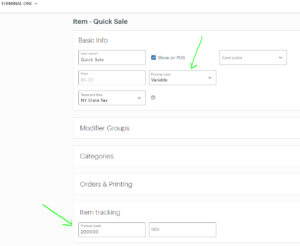
CSI Works Support:
Blas yes this would work.
Just need to set it up first. Please reference this video: https://youtu.be/f8FKjVPnjME
Agent:
I wanted to reach out to you and say thank you. It appears that we won the battle of the barcodes but not the war.
The Clover App parser was also providing some miss match reading. I wanted to confirm if the merchant scale was not properly set up. Since on the miss match reading It was accurate.
Maybe you can help I am attaching this image so you could see. The pattern of some of these items.
Notes:
200111 50154 4 Price showed up as $501.54
200115 00220 7 Price showed correct as $2.20
200101 50154 7 Price showed up as $501.54
200167 00176 0 Price showed correct $1.76
CSI Works Support:
Yes, I see the image and notes of how the price is read. To fix this issue follow these instructions:
- Open Variable Price Barcode Parser.
- Navigate to Settings on the Top Corner.
- Barcode Format
- Choose the barcode format that is represented for $99.99
- Save
This will adjust the way our app reads the barcode, and you won’t have to adjust the barcode on the scale.
Agent:
You’re instructions worked great. In addition, I added the descriptor and the first 6-digit barcode.
And all the custom cuts for the listing worked and the merchant was happy.
If you could provide a full listing of compatible weight scale models. This would be great to know this gives hope to merchants. With already purchase weight scales a chance to update their POS.
Your application would be my first recommendation to merchants with a Deli, Mini Market, Super Market.
CSI Works Support:
I do not have a list of models but here is a formula for you to go by:
If the scale your merchant has prints barcode labels and printer is integrated into scale, then it will work 100% if you are looking at a scale and printer connected to scale with wire that setup will never work.
If you have merchants who ask for scale to purchase keep in mind we sell and fully support and train merchants when they buy equipment from us.
You can see what we sell here: www.scale4clover.com
I am also attaching a PDF document showing what we have to offer to “Sell By Weight” merchants.