How to Configure the Unit Tare App to Allow Customers to Shop with Their Own Containers in Clover POS

Image by Brabusania from Pixabay
SAN DIEGO, CA, January 8, 2021 – If you are considering offering your customers the opportunity to shop with their own containers, there are perks to this option when using the Unit Tare App. Some of the benefits and savings would be in:
- Packaging.
- Advertising.
- Branding that goes on the shelf.
- Product can be less expensive to produce without the added packaging.

Image by congerdesign from Pixabay
How to get started with the Unit Tare App
Step 1: Before a customer can begin shopping with their personal container, they will have to follow a few simple steps. Your customer will first need to request to have their container weigh by a store clerk. Then, this information will be entered into the Unit Tare App.

Finally, a barcode tag will be generated and printed that will be given to the customer to use.
Now, the customer will be able to shop with their own container.
Step 2: When the customer returns to pay, they will let the clerk know that they have a tag for their container. The store clerk will go into the register and select an item per weight. Then, place the item on the scale and scan the tag.
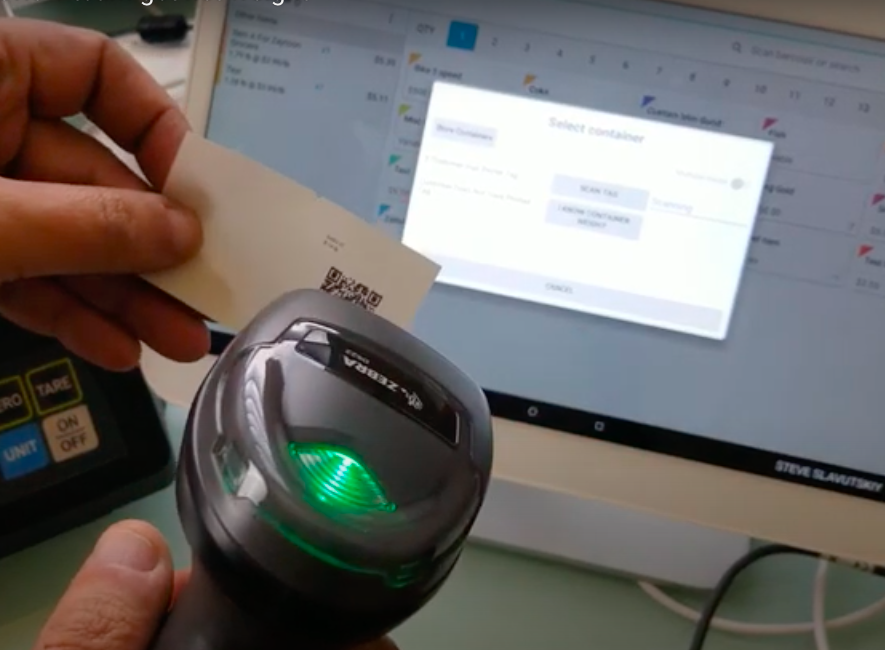
After scanning, the weight of the container is removed. Then the tag can be disregarded and the customer can finalize their transaction.
Conclusion
Offering your customers the option to shop with their own containers is easy with the Unit Tare App. Both you and your customer will benefit from this option.