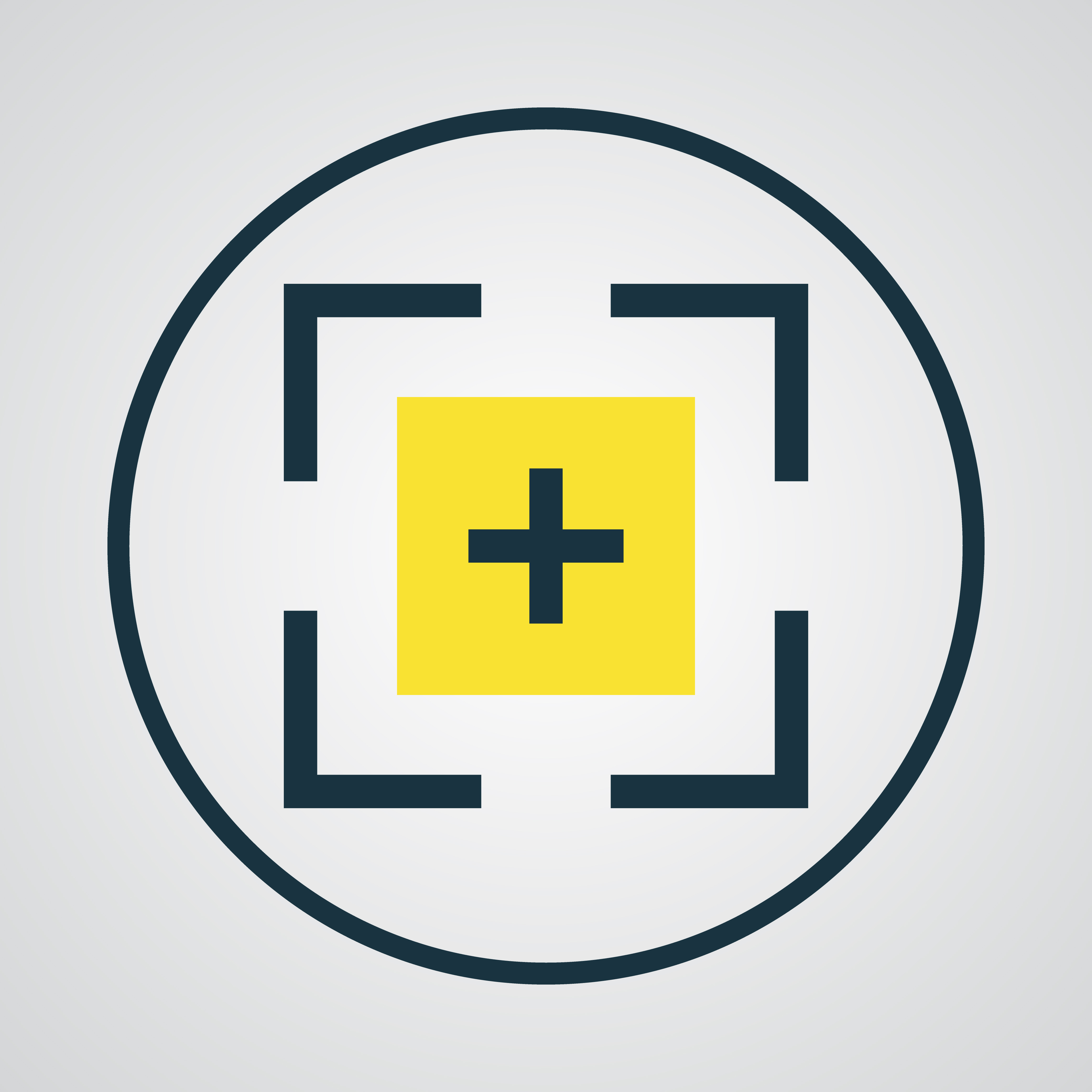Screen Capture App
Take any Screenshot on your Smart POS device. Have the image emailed to address of your choice.
Because sometimes you just need a screenshot.
Whatever the reason that requires you to make the snapshot of the screen on your smart POS device this is the app that does it. Merchants or Isos can take a screenshot of any app on any step during any operation.
Take screenshot on smart pos devices
Screenshot of any app any step or any process.
Send screenshot to an email address.
pre-define email address
Clover Devices
Your POS Name Here
The Screen Capture app is only able to send a picture it took via email.
Screen capture app will not be able to save the image on the POS device itself.
Screen Capture App Demo on Clover Flex
This app gives merchants and ISO's the ability to take screenshots of anything on their smart pos devices.
Once installed, the app will let you enter an email address where you'd like the screen captures to be sent.
Take screenshots of any app or any screen during any operation. Start the floating icon which can always stay on top letting you take a screenshot
CSI Works has built a portal for Sales agents. Registered sales agents can obtain additional content about this service. See additional exclusive to sales agent deals and content