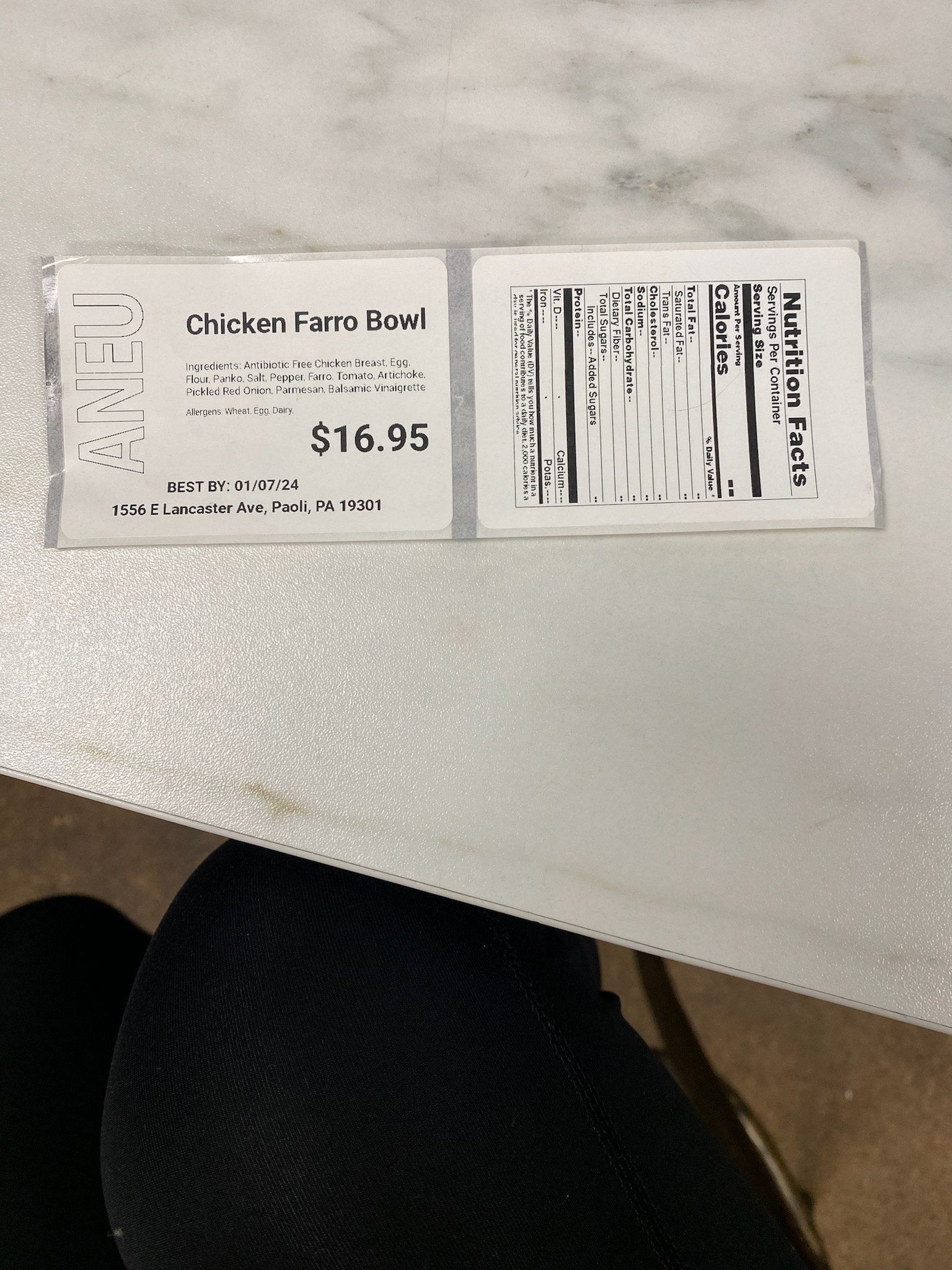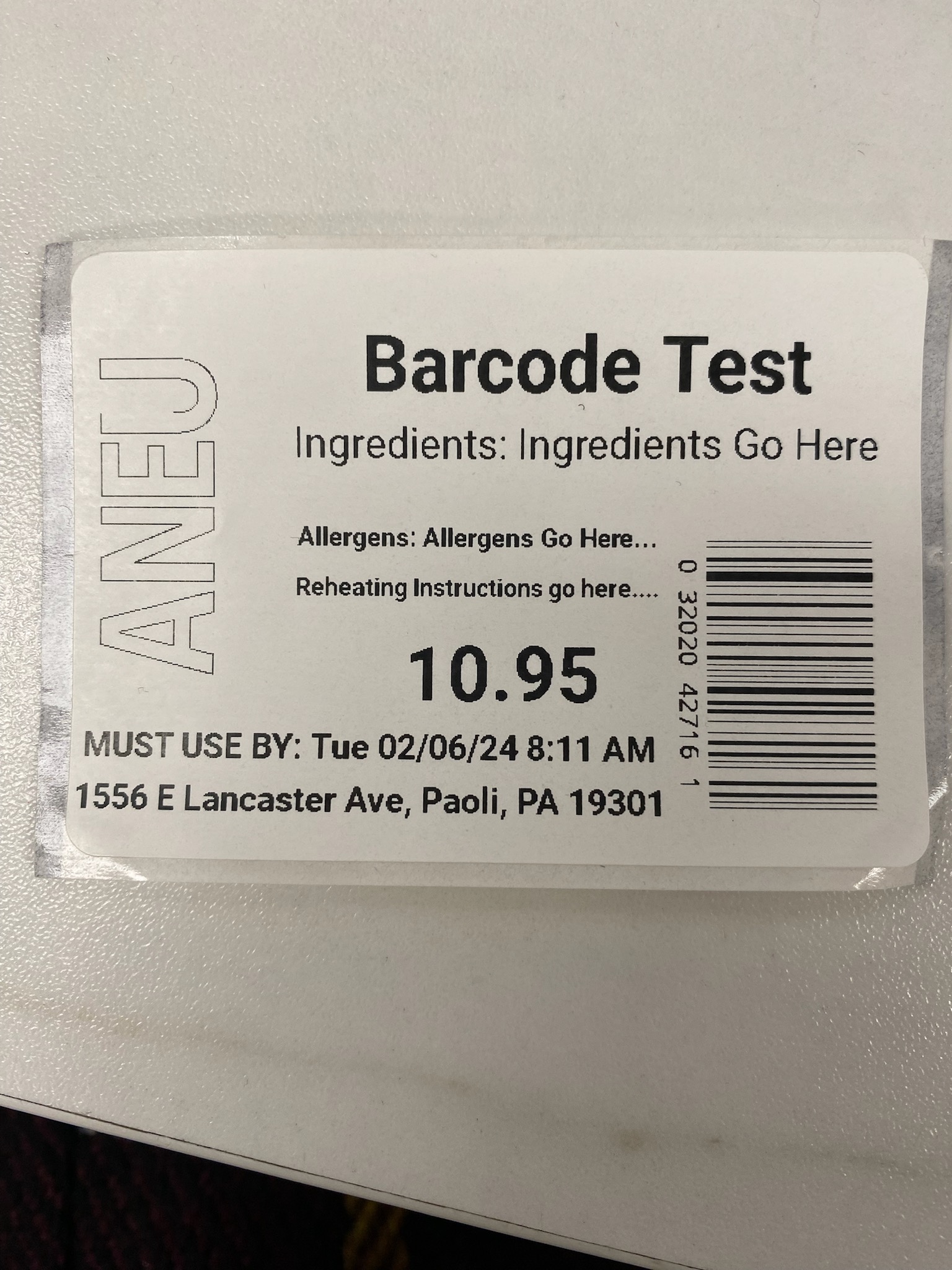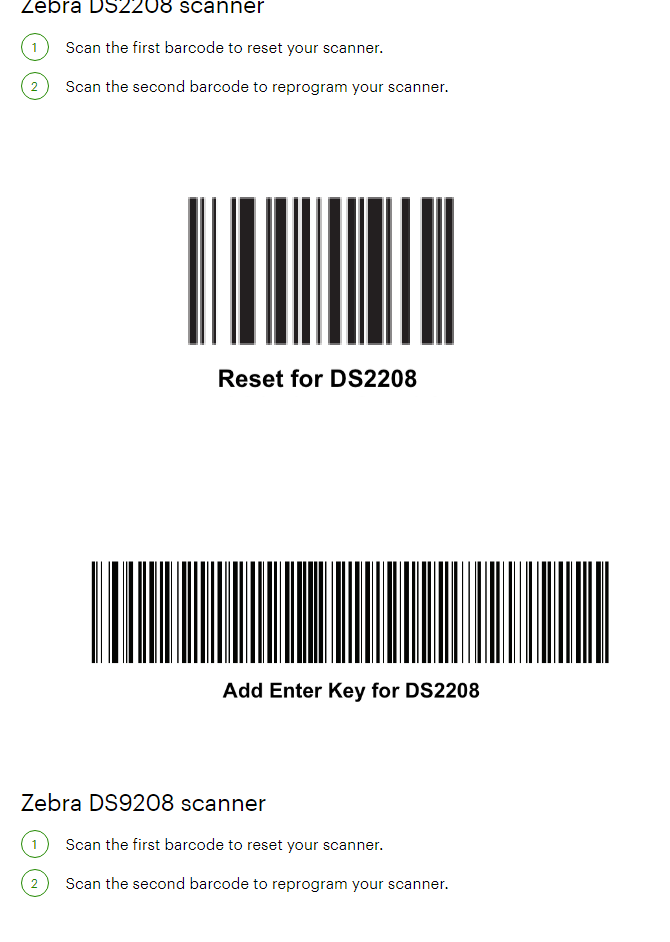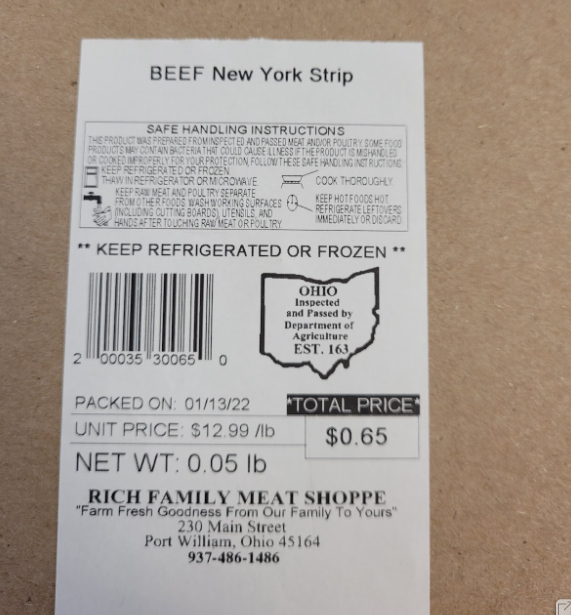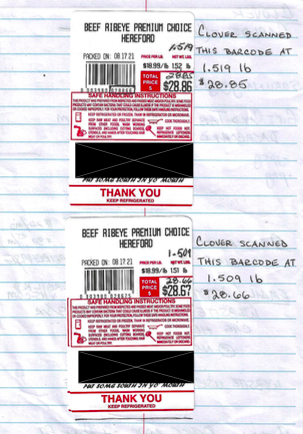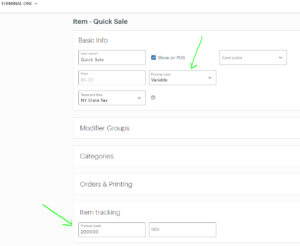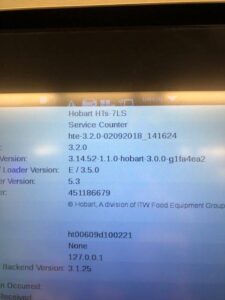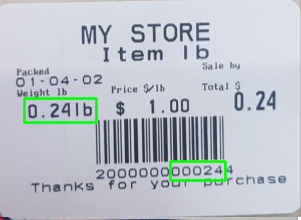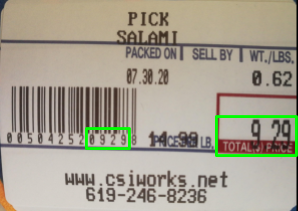Butchers Processing, Scale, and Item setup options for Clover POS
Type: Email Question 02-05-2024
Products Discussed: Variable Price Barcode Parser, Weight Embedded Barcode Parser
Q&A
Butcher:
Hello, I am trying to set up the Weight Embedded Barcode application on Clover to work with our variable barcodes. We sell beef that we process ourselves, so the products are weighed and labeled with TemPac / Scale Manager (specifically made for beef processing) and then brought to our retail store to sell. I am just trying to get Clover to recognize the barcodes. Our items are sold at a fixed price Per Unit (lb). In this example, this item is sold at $17.50/lb. The product codes from our scale system are 3 digits; this one is 002, some are 303, 301, etc. I have them entered into Clover under product code as 5 digits – in this case, 00002. Just hoping to get some direction as to how to get this system to recognize our barcode, if it’s possible!

CSI Works Expert:
The barcode you have is Price Embedded.
The app you need to use is called Variable Price Barcode Parser.
Uninstall the weight embedded barcode parser and install variable price barcode parser.
Butcher:
The first application I used was the Variable Price Barcode Parser and it still would not recognize the barcodes either.
CSI Works Expert:
How did you set it up?
Can you provide similar details as to how you have created an item and what barcode type setting in our app you’ve chosen?
Butcher:
This item specifically:
• Created in Clover, with “Per Unit” price at $17.50 / lb (NOT “Variable” price, which is what I saw in all of the setup demonstrations for this app).
• Product code set to “00002”, the product code in our scale system and what ends up on the first half of the barcode.
As for type setting in the app, I’m not sure where to even view or modify that information.
CSI Works Expert:
Make these updates:
• Make the item variable price type in Clover..
• In product code set to 200002 do not ignore the first 2
• Open variable price barcode parser, click on 3 lines in top left corner to open menu, then click on settings, then on barcode types. You’ll see 3 options you can choose from pick option 3 and save.
Butcher:
Hmm… that is not working either. Would the type of scanner I’m using cause issues? I saw on your app that it said something about buying a scanner specifically from Clover.
CSI Works Expert:
Yes. If your barcode scanner did not come directly from Clover it wont work.
Butcher:
Right after I sent that last email I tried it with the integrated Clover scanner and it still is not working.
CSI Works Expert:
I used your label on my clover and shot this video. All seems to work for me.
Please watch the video and follow the instructions I made for you in it.
Butcher:
Thank you, I was able to get it to work, however I have one issue: Having the price set to Variable creates a problem with our COGS and inventory tracking… we are processing a whole beef today and barcoding the labels. We put our inventory in as the total weight of all the items. For example, if we have two ribeyes in stock that weigh 0.75 lbs each, the total quantity on hand is 1.25 lbs. Currently we manually input the quantity (weight) at point of sale and the price is calculated because they are “price per unit” items and our COGS (cost) is per pound also. I’m worried that when we sell the products at variable price, it won’t remove the weight from inventory or give us an accurate COGS on hand. Have you ever had someone needing to use this application that needed to use price per unit? Can you advise?
CSI Works Expert:
Yes, I am familiar with this issue.
Today you have barcodes that embed total price. Because of this you are using Variable Price Barcode Parser. The app requires that you set up items as Variable. In this case you cannot know the break down of pounds in Clover.
You can do what you need but it requires some work.
1. You will need to switch your barcode that is printed from scale to embed total weight instead of total price.
2. Then on Clover you will need to uninstall Variable Price Barcode Parser and Install Weight Embedded Barcode Parser
3. In Clover inventory you will change the item from Variable Price Type to Per Unit Price Type.
Here is a video showing the difference between price and weight embedded barcodes:
This will accomplish what you are looking to do.