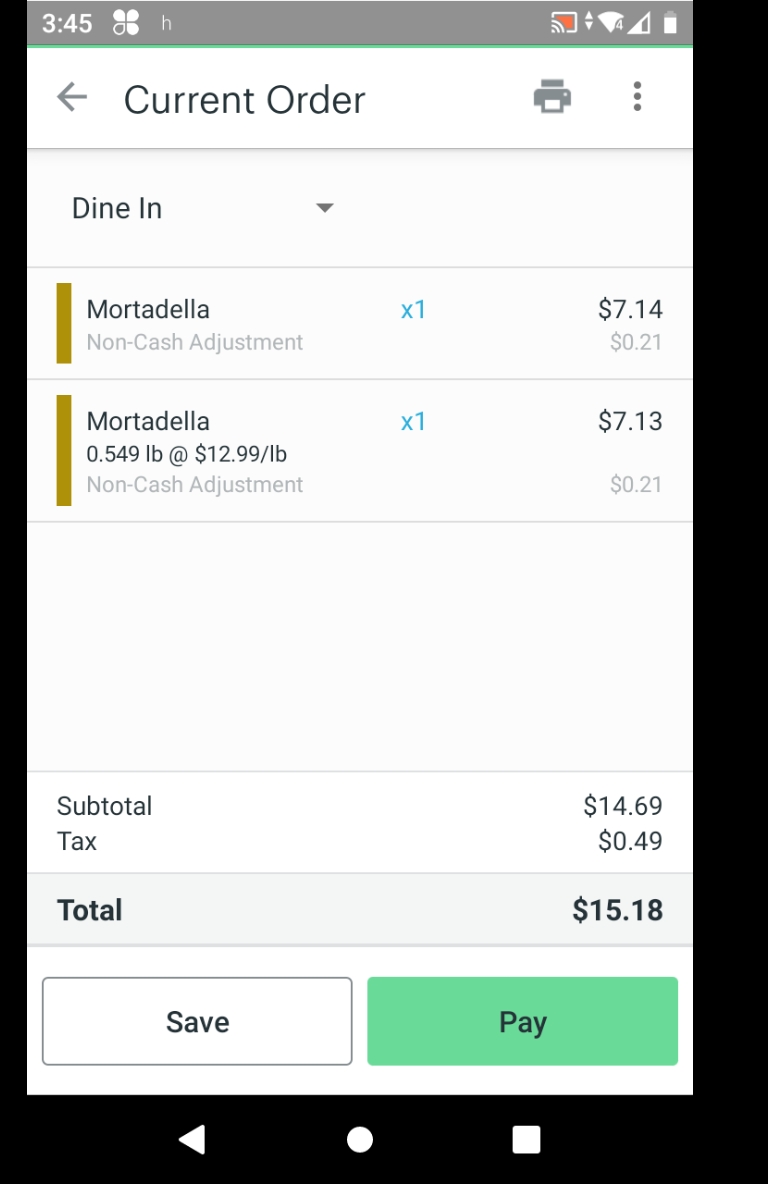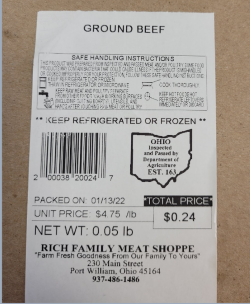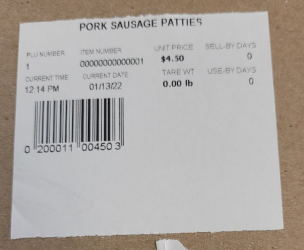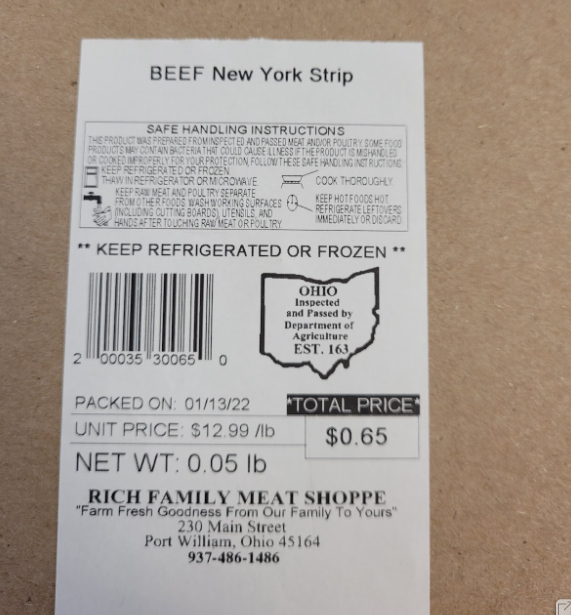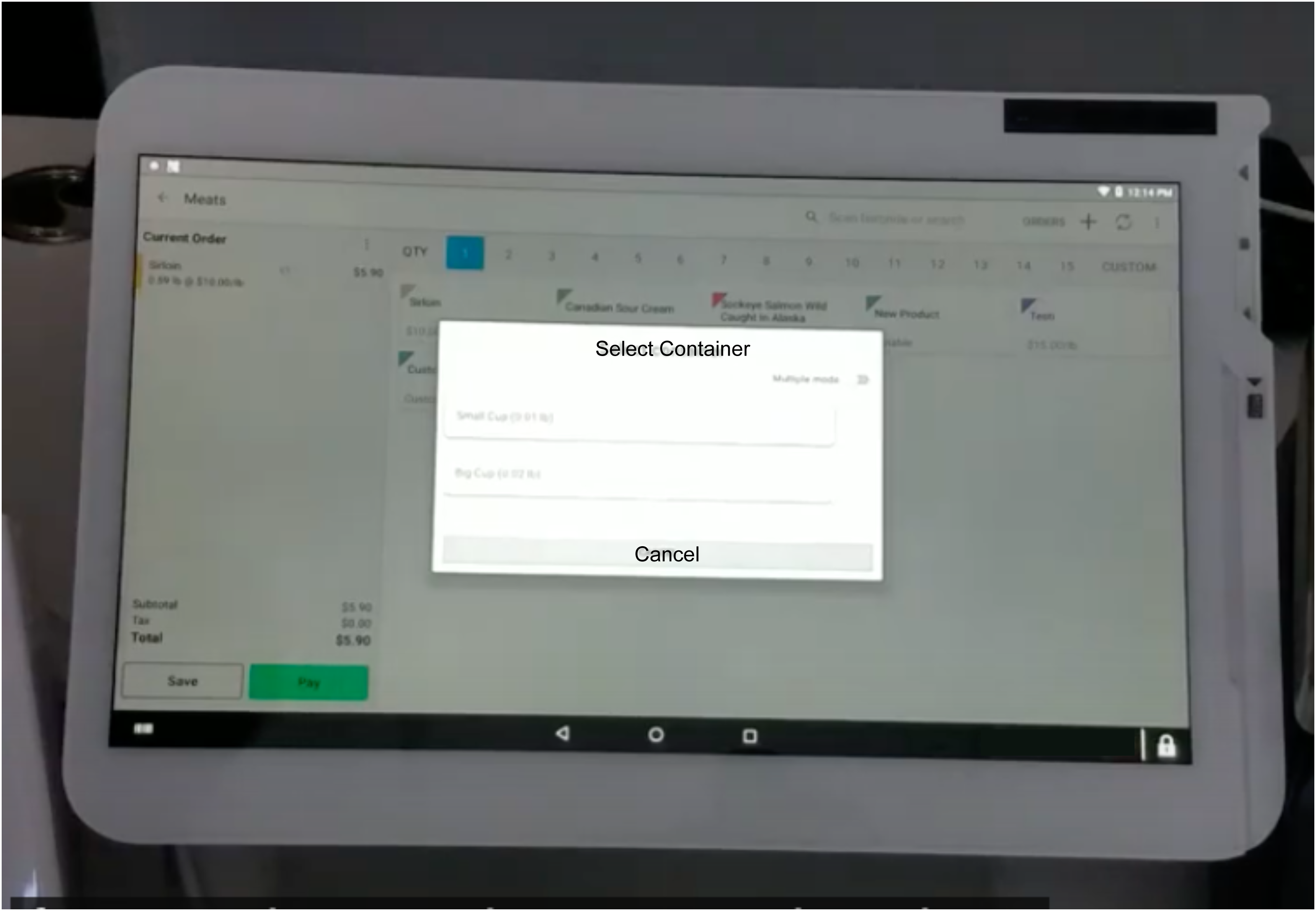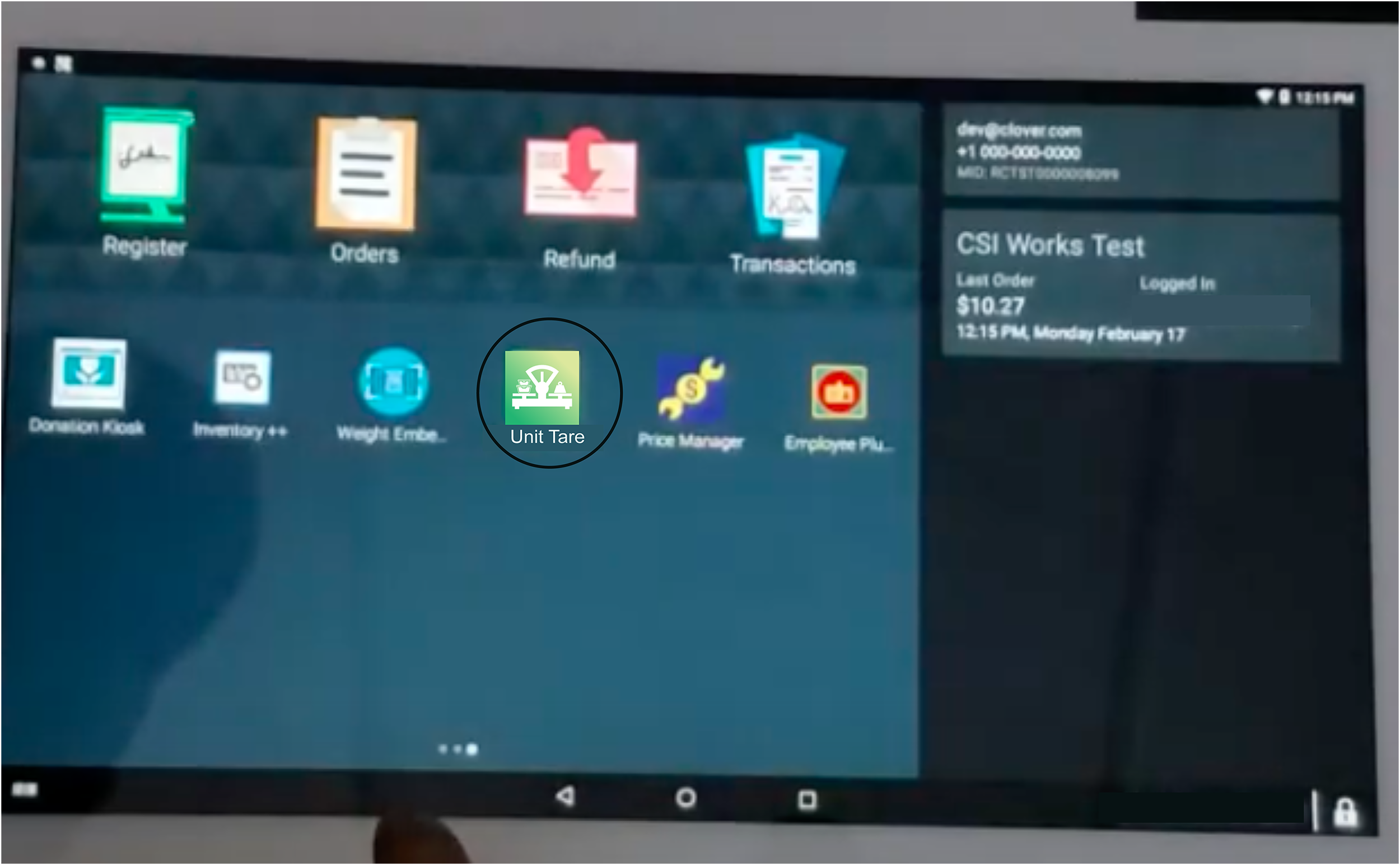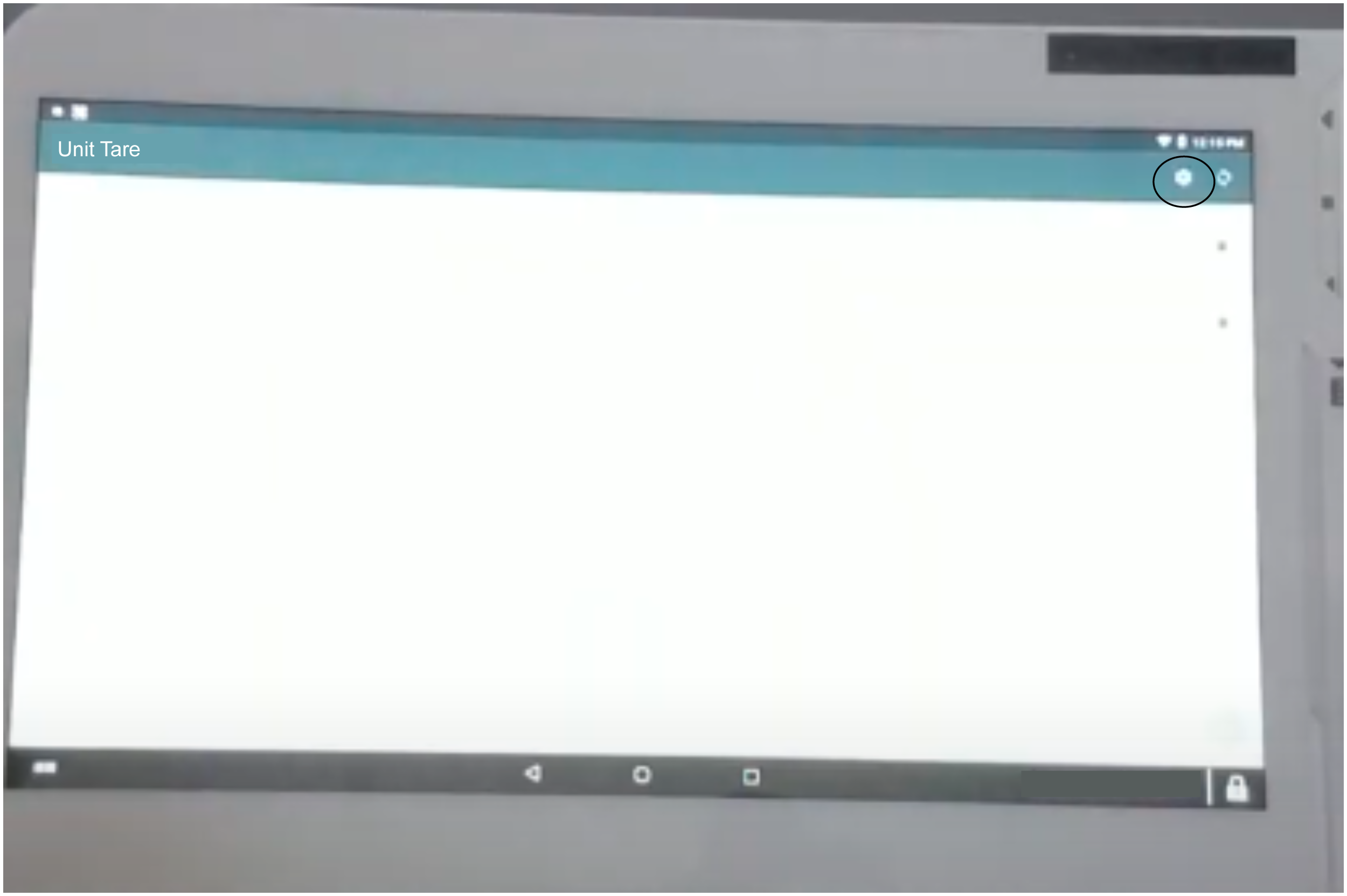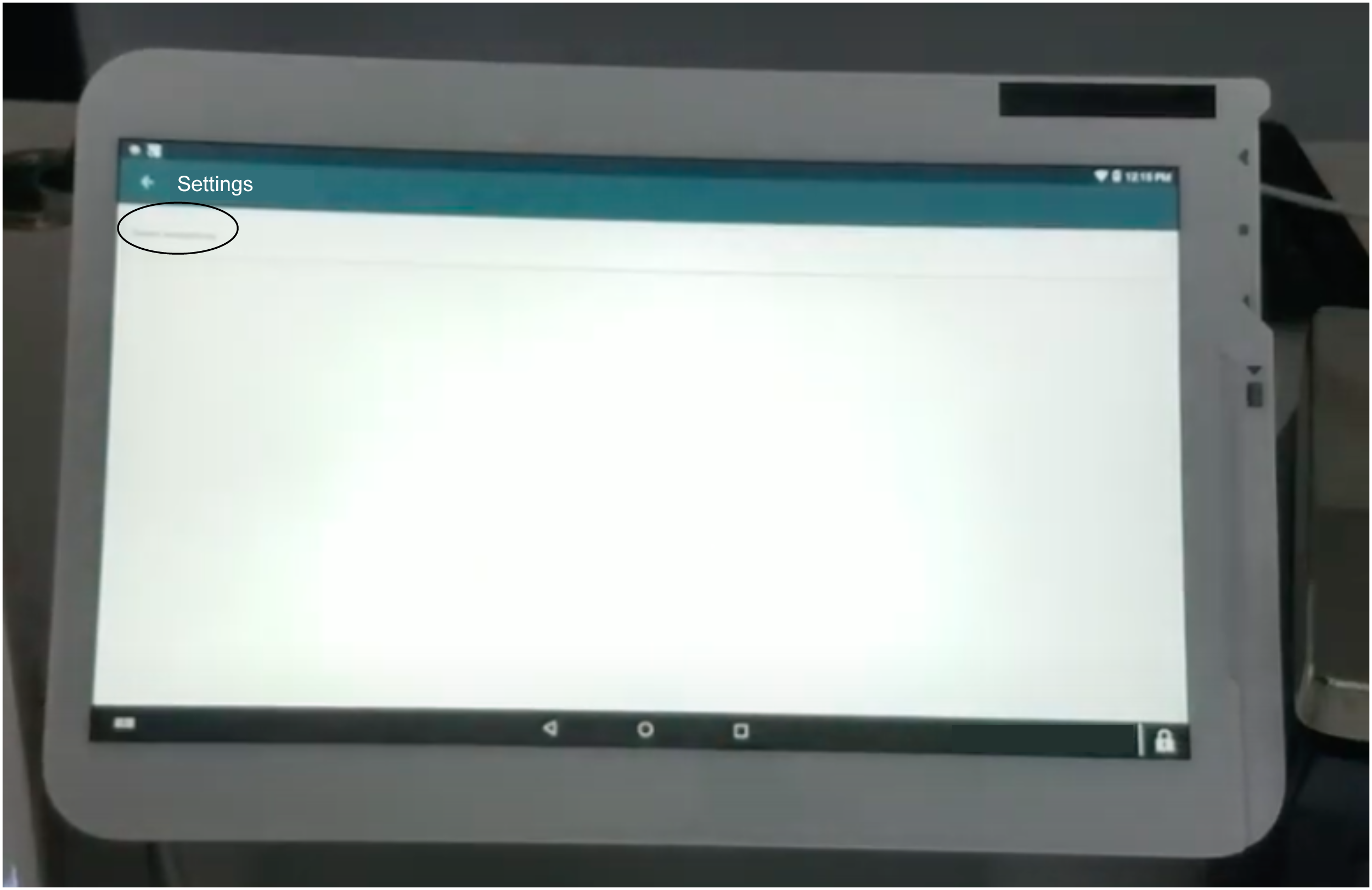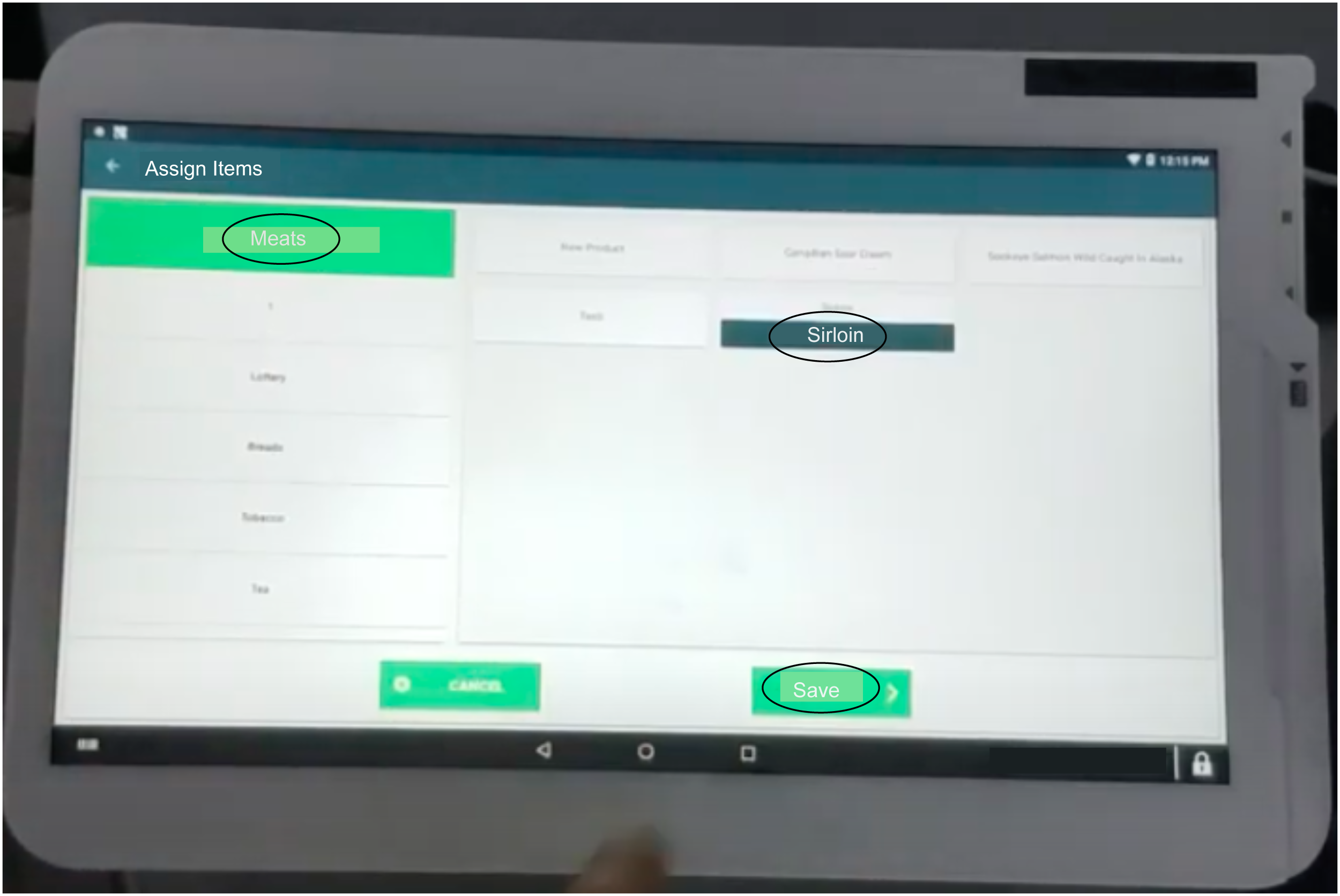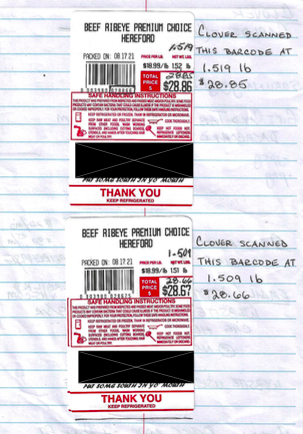Mix or Match App: How to Setup a Discount for the Same Product on Clover POS
Type: Support Call
Call Reported On: 02-16-2022
Products Discussed: Mix or Match Bundler
Q&A
Merchant:
A merchant contacted our office because they needed assistance with their Mix or Match Discount Bundle Builder. The merchant was trying to trigger a two for one price or a discount when one item was being purchased rather than a combination of different items.
“For the “Mix or Match” app, wasn’t able to find an option to price a $3 coke that is then 2 for $5 (of the same coke).”
CSI Works Support:
Our team created a video showing how to setup Match type of discount.Video: