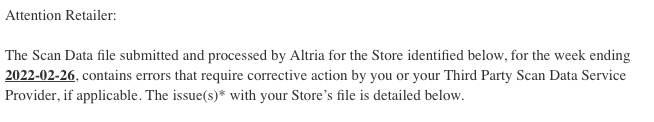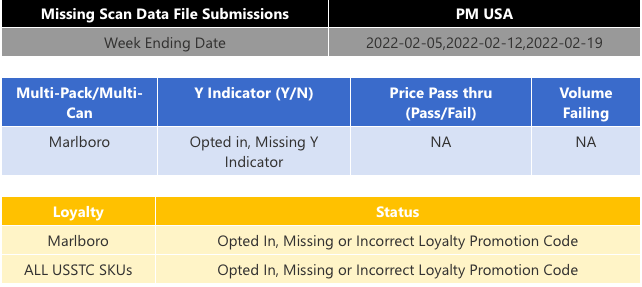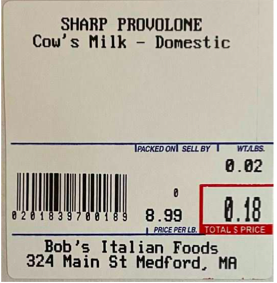Does CSI Works Support Altria Loyalty Program for the Clover Station Pro?
Type: Support Call
Call Reported On: 01-11-2021
Products Discussed: Tobacco Scan Data
Q&A
Merchant:
A merchant wanted to know more about Tobacco Scan Data app and if supports the Altria Loyalty Program for the Clover Station Pro.
CSI Works Support:
Yes, CSI Works supports Altria Loyalty Program for the Clover Station Pro, Duo, Flex, Mini. And we support Multiscan Discount as well.
Here is a video of both on Clover Station Pro: