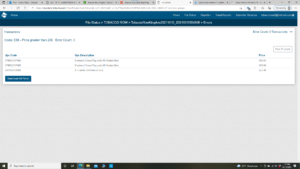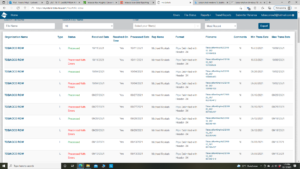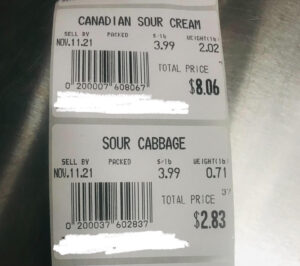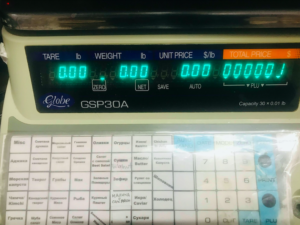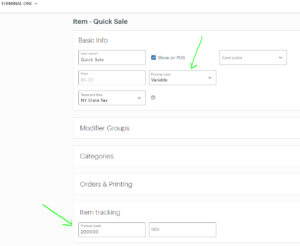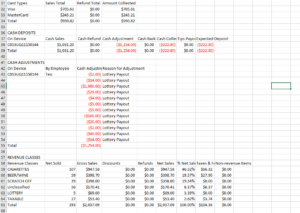Putting App on Individual Devices
Call Type: Support Call
Call Reported On: 10/08/21
Products Discussed: Employee Tracker
Problem Statement:
Merchant:
I started using Employee Tracker today. I added it to clover from my desktop. When I checked the individual devices, it seems the app is already there. It says “Success” when I open the app, but says to enable if needed. How do I ensure it’s enabled? And is there a way to hide the app itself from the employees?
CSI Works Support:
The app interface for you is all on web dashboard. Login to your clover account and navigate to our app on the web.
There you’ll be able to enable tracking rules for individual employees. The app you installed on device is good. The message success is also good. It will now have access to monitoring things.
When you enable triggers on web, you’ll start getting emails when trigger is activated and it sends email letting you know what was deleted, discounted, refunded, logged in.