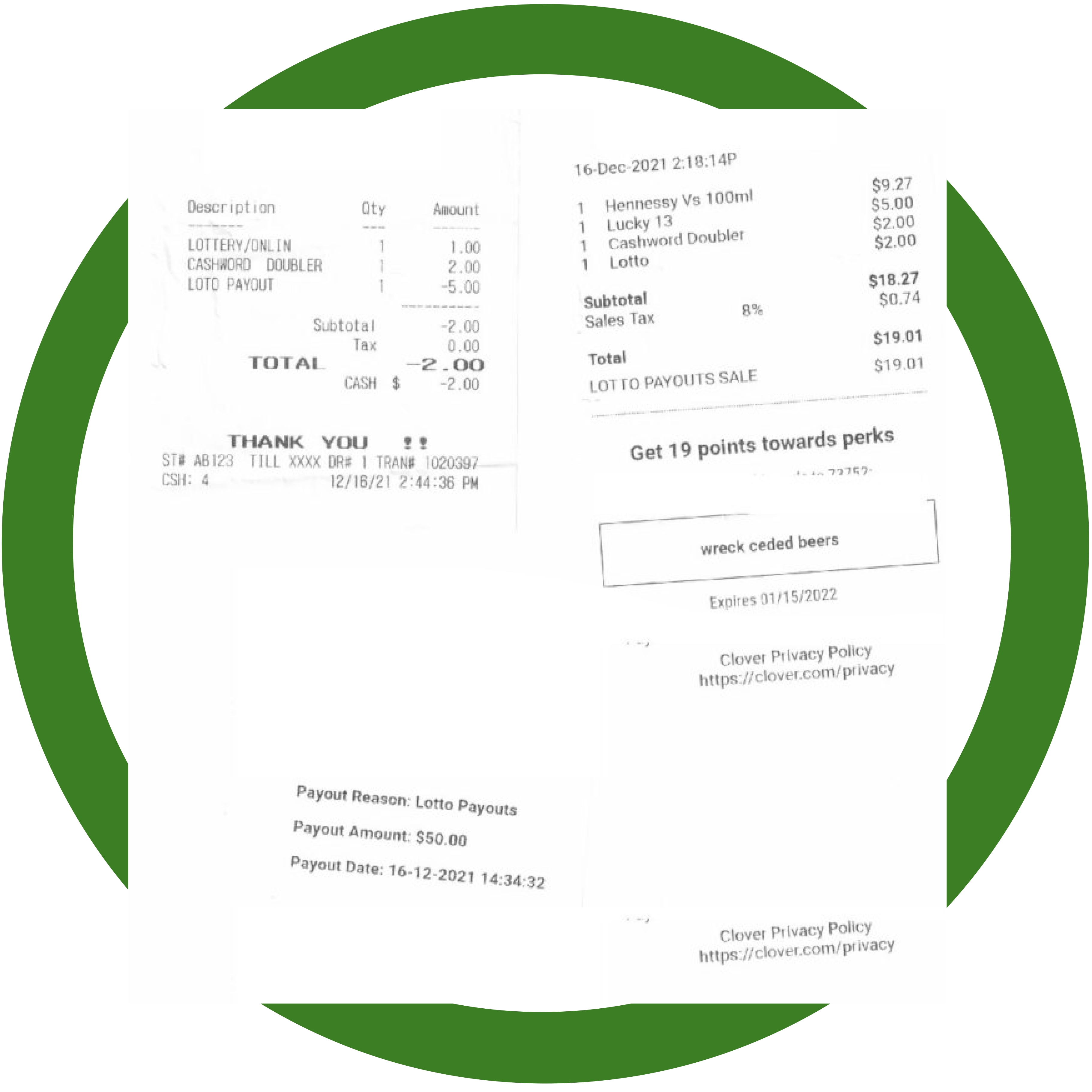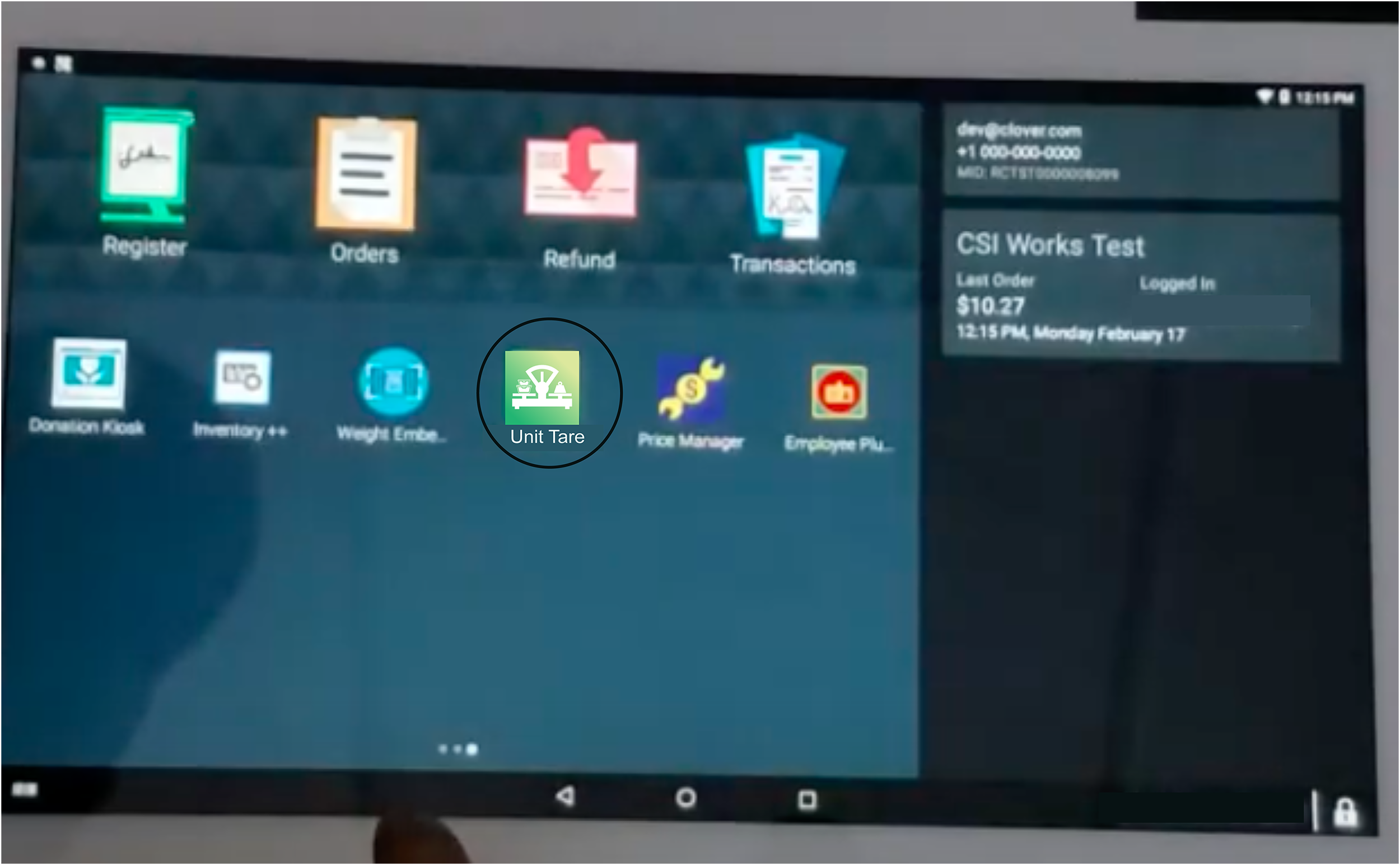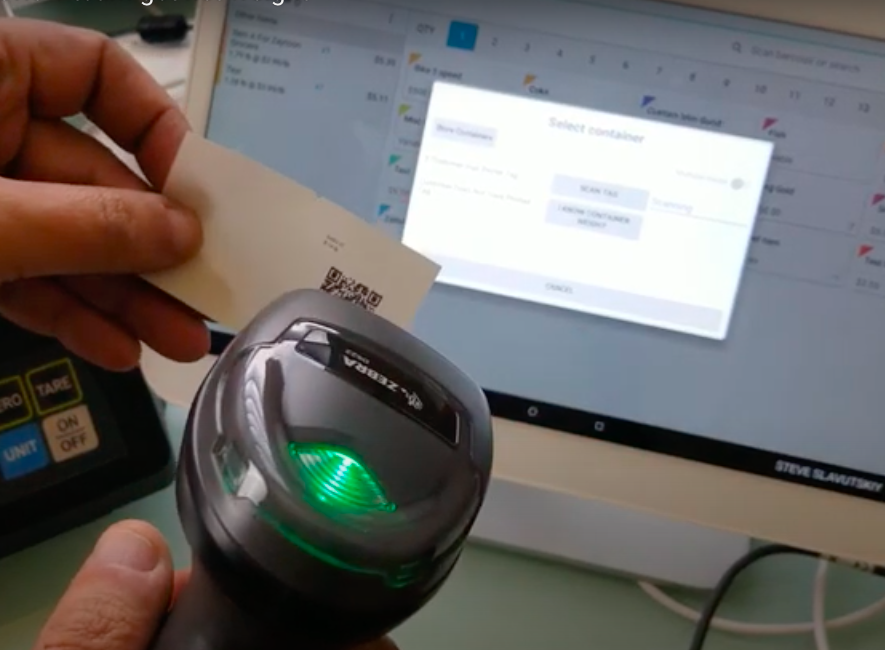Inventory Plus Plus removing taxes
Type: Support Call
Call Reported On: 2-22-2022
Products Discussed: Inventory Plus Plus
Q&A
Merchant:
I want to let you know about an issue with the app. One of my merchants is having trouble with taxes being removed on taxable items when doing a sale, so we disabled the EBT function and it started adding taxes. I had the merchant disable the EBT function for the time being until I hear back from you.
CSI Works Support:
What you are describing is not a bug.
The function of adding and removing taxes to items is present.
I’ve made this video to explain how it functions in terms of Sales Tax being removed and added.