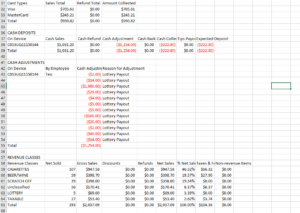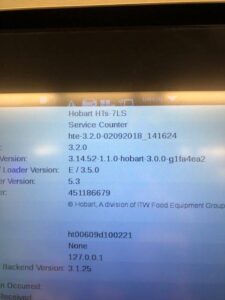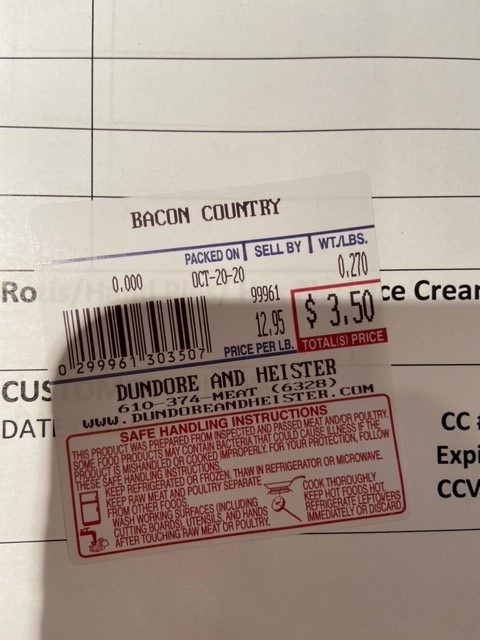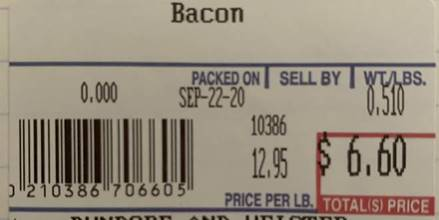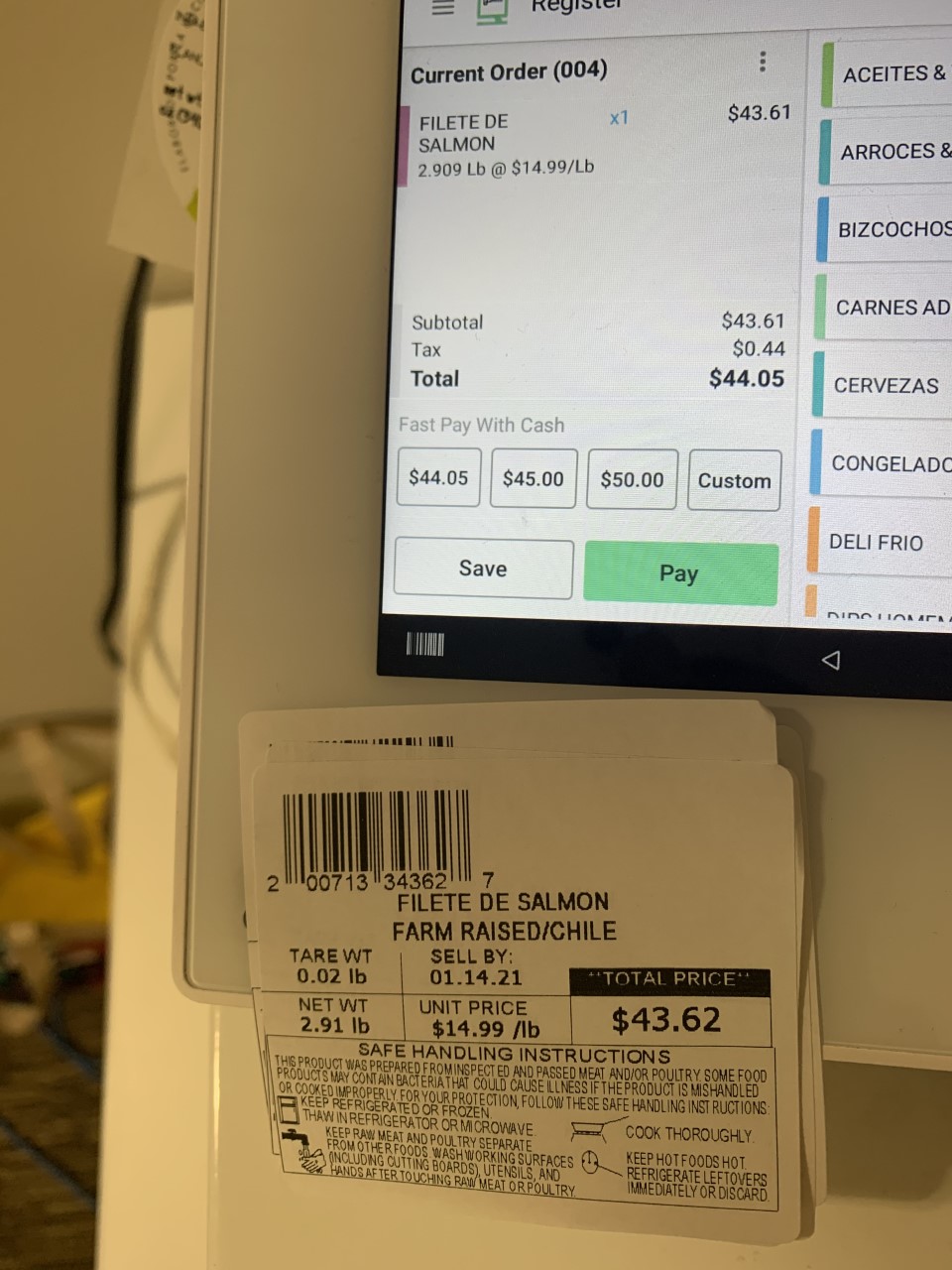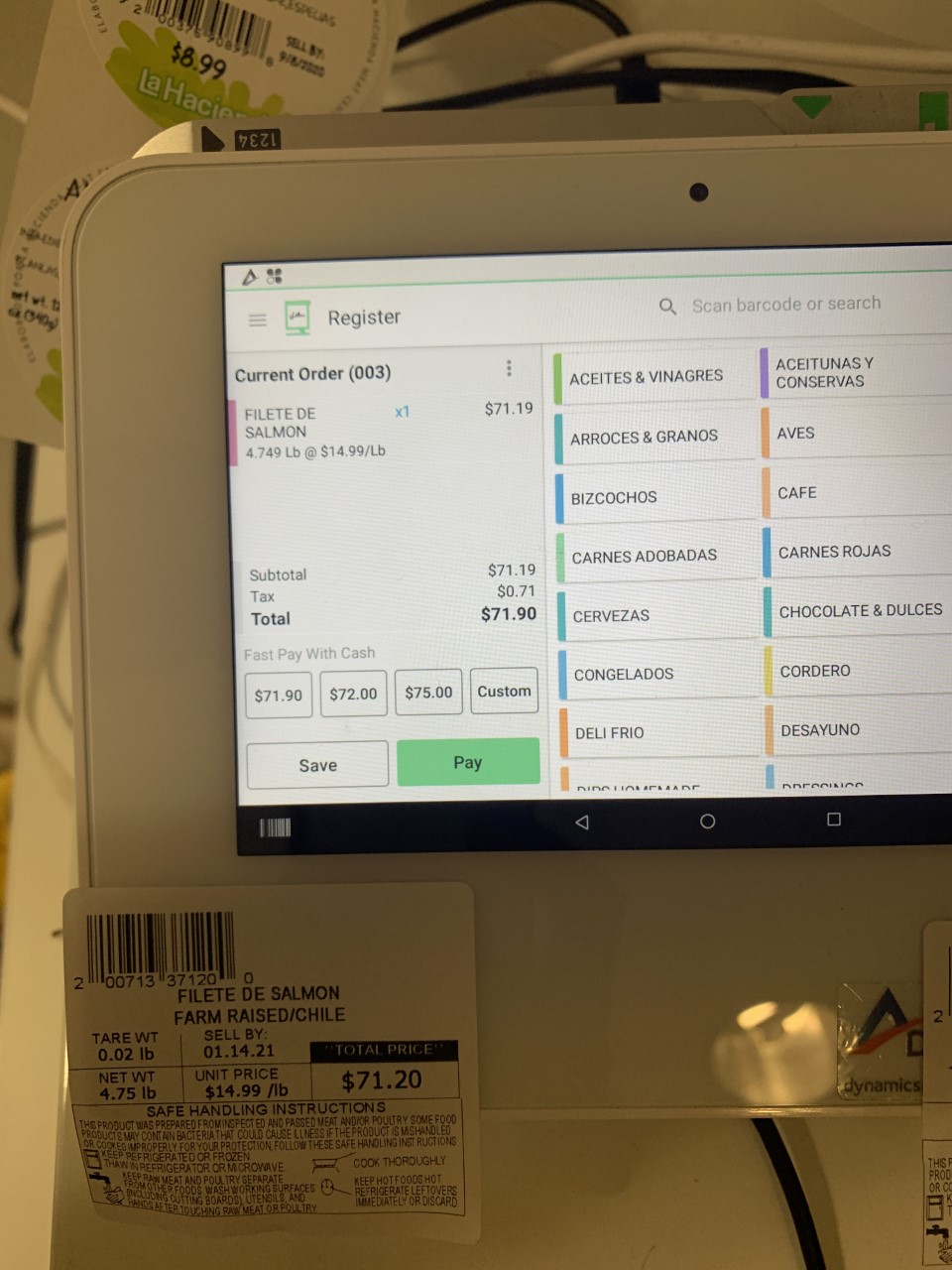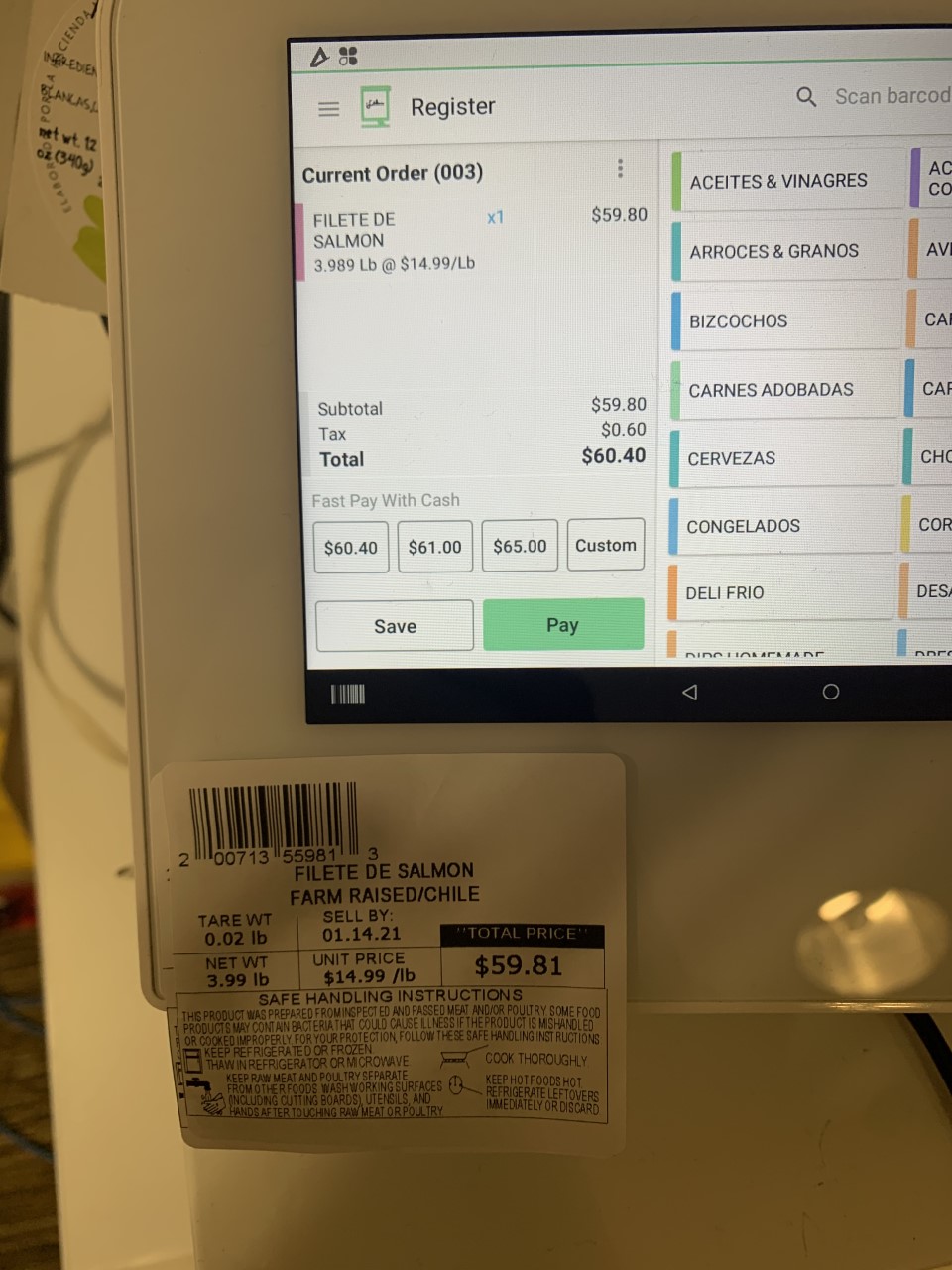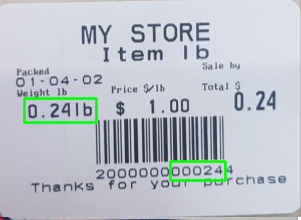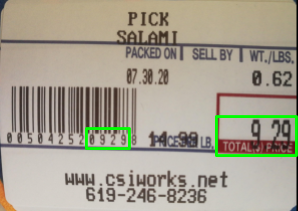What is the Work Around Having to Change Prices Anytime Price Changes for an Item?
Type: Support Call
Call Reported On: 2021-10-01
Products Discussed: Variable Price Barcode Parser
Q&A
Merchant:
We are using your variable price app in our retail grocery POS.(Clover) When we change a price on our meat scale, do we also have to change the price for that item in inventory of the Clover system?
For example, delmonico steaks were $32.99/lb on our scales. We changed them to $29.99. But, when the Clover system scans the barcode, it’s changing the weight of the steaks, and showing the old price of $32.99/lb. But the total retail price is still correct. So it’s “auto correcting”. If the total retail is $140.00, it’s adjusting the weight at the old price to end up with the total price.
Is there a work around where we don’t have to adjust the price within Clover…or we need to?
CSI Works Support:
Switch the item price type in Clover to Variable instead of Per Unit. This way you’ll never have to adjust pricing in Clover.
This is the only work around without having to change prices everywhere any time price changes for an item.