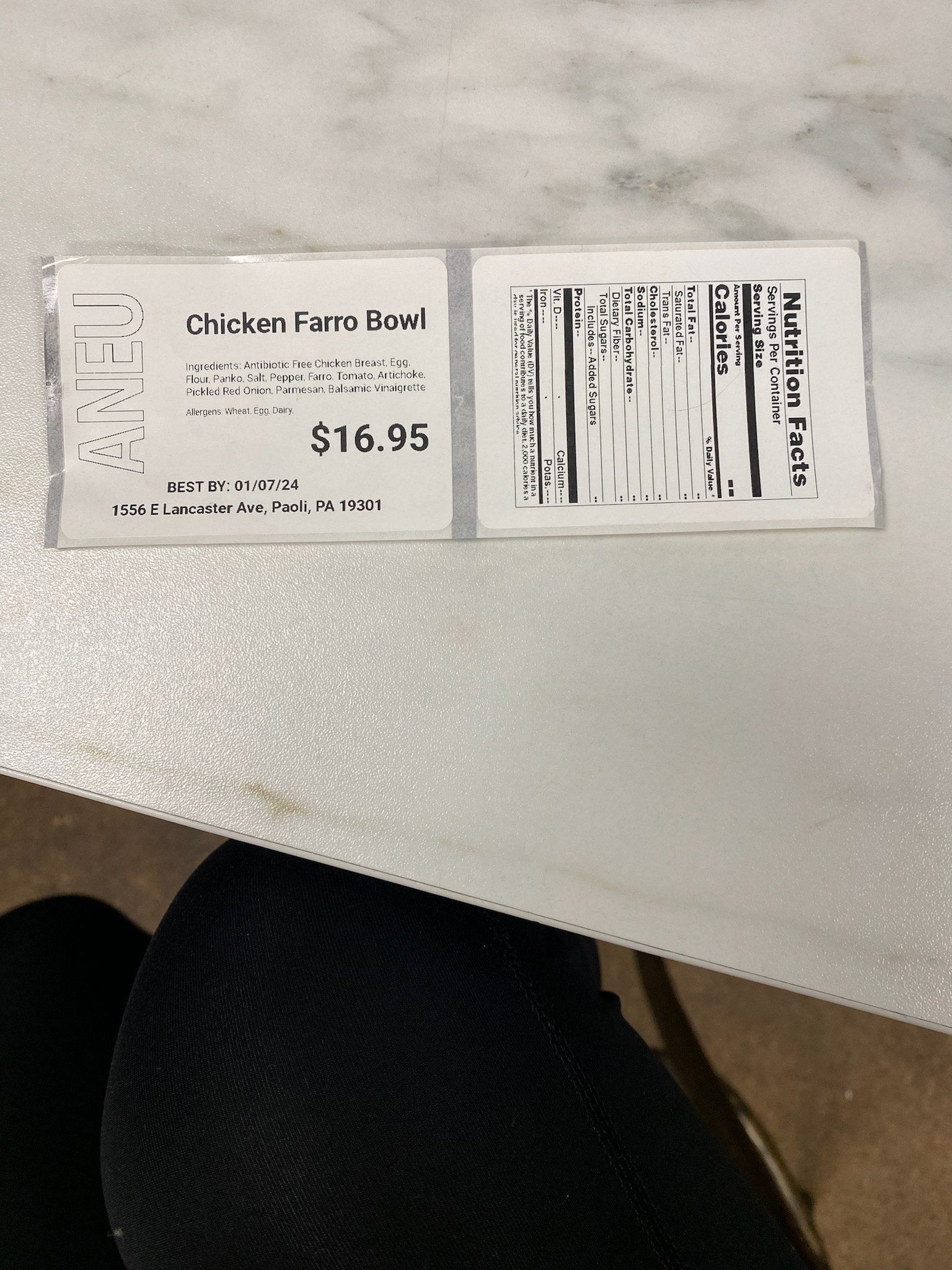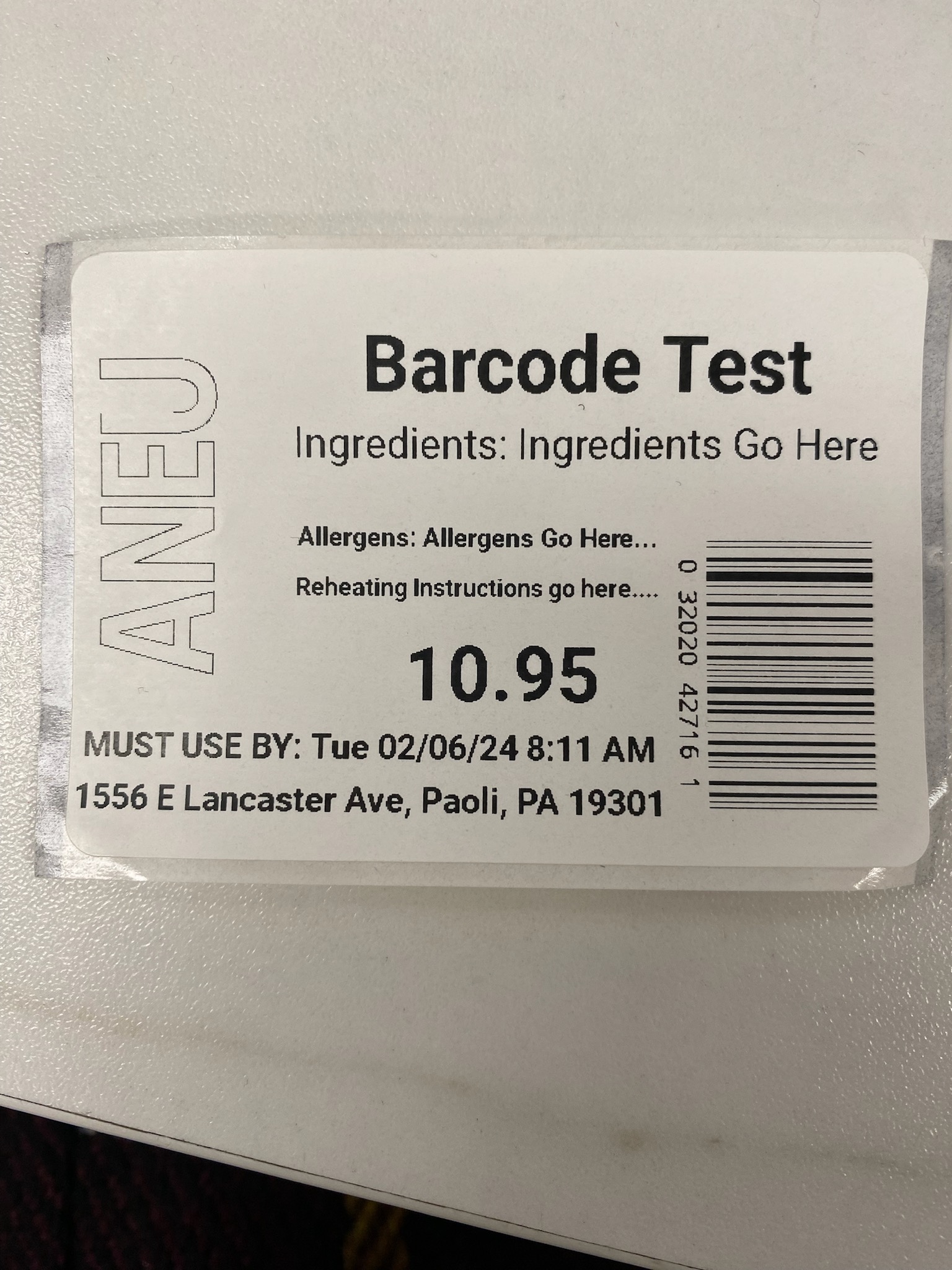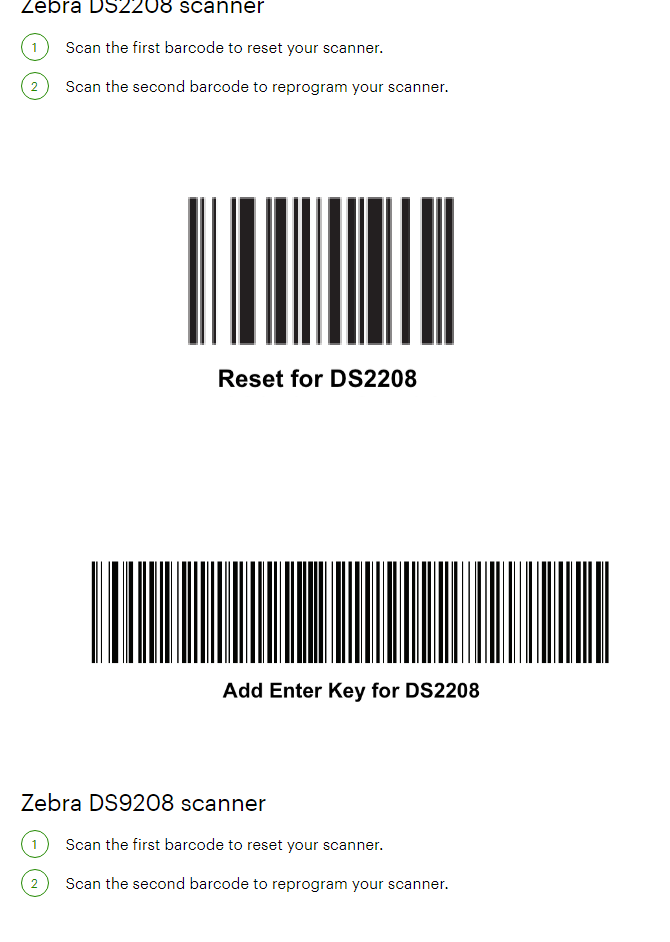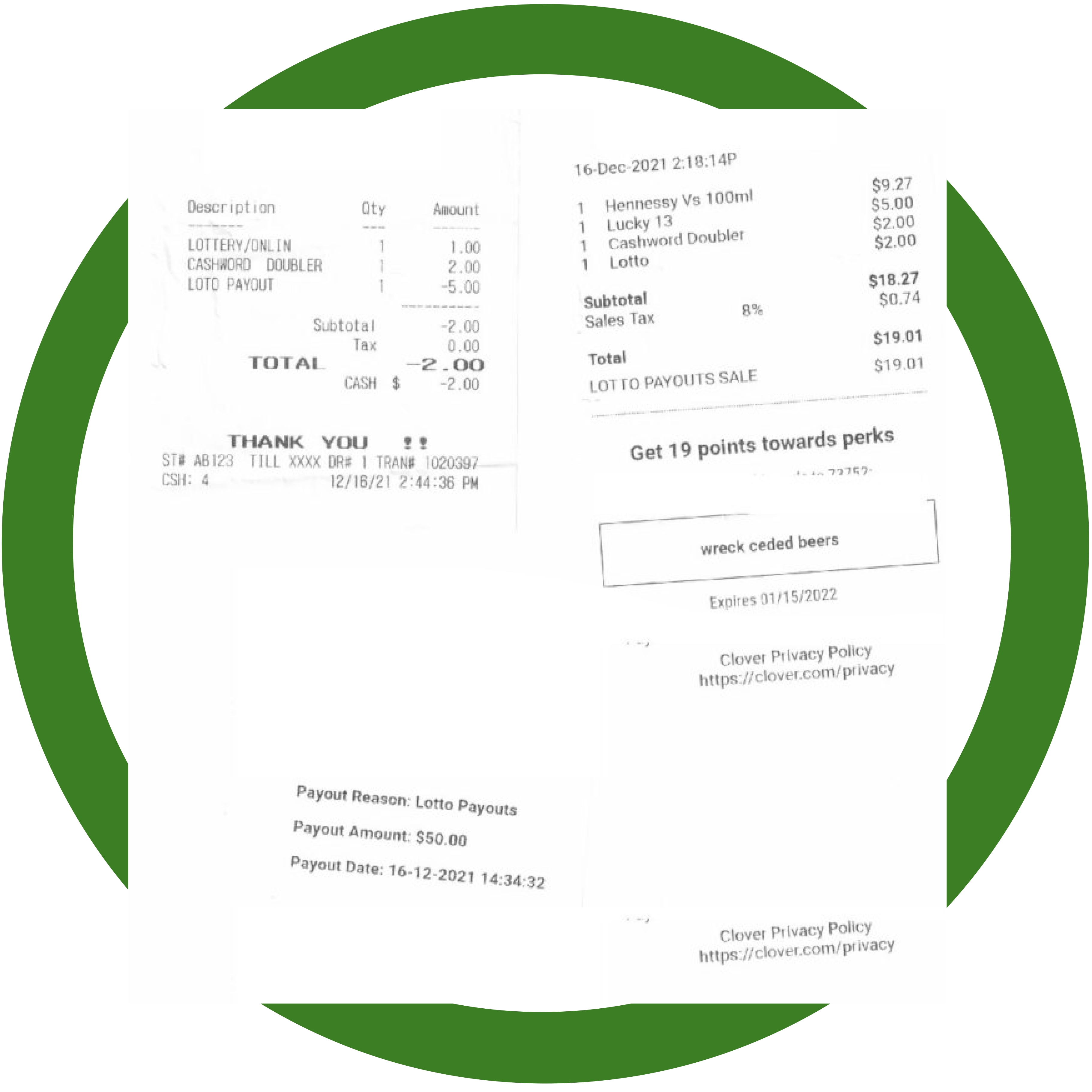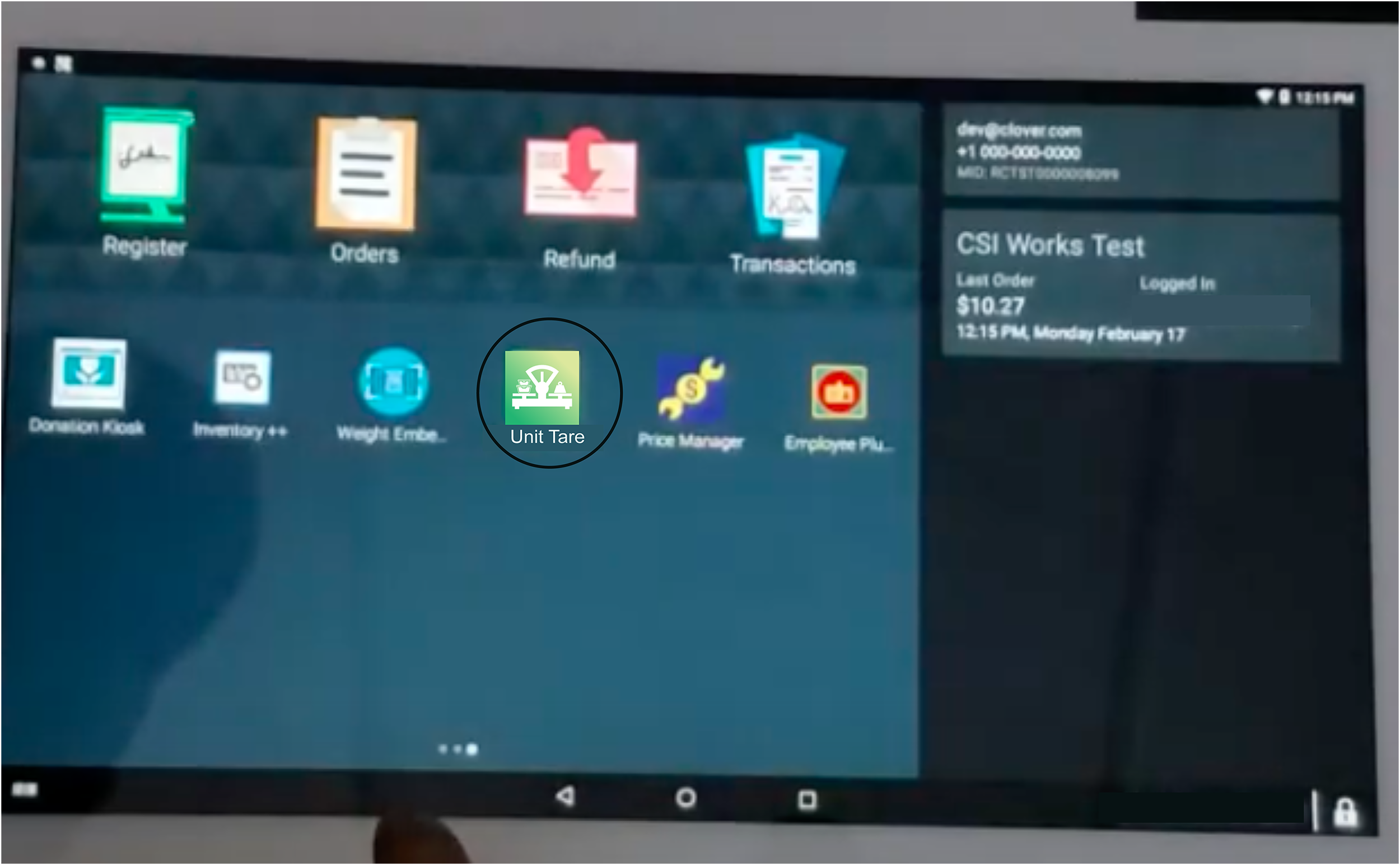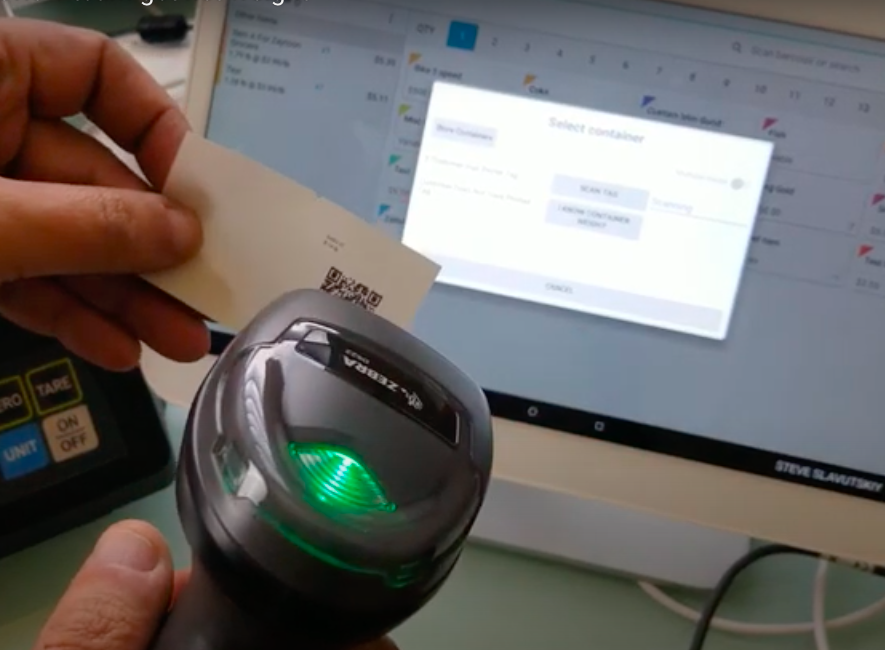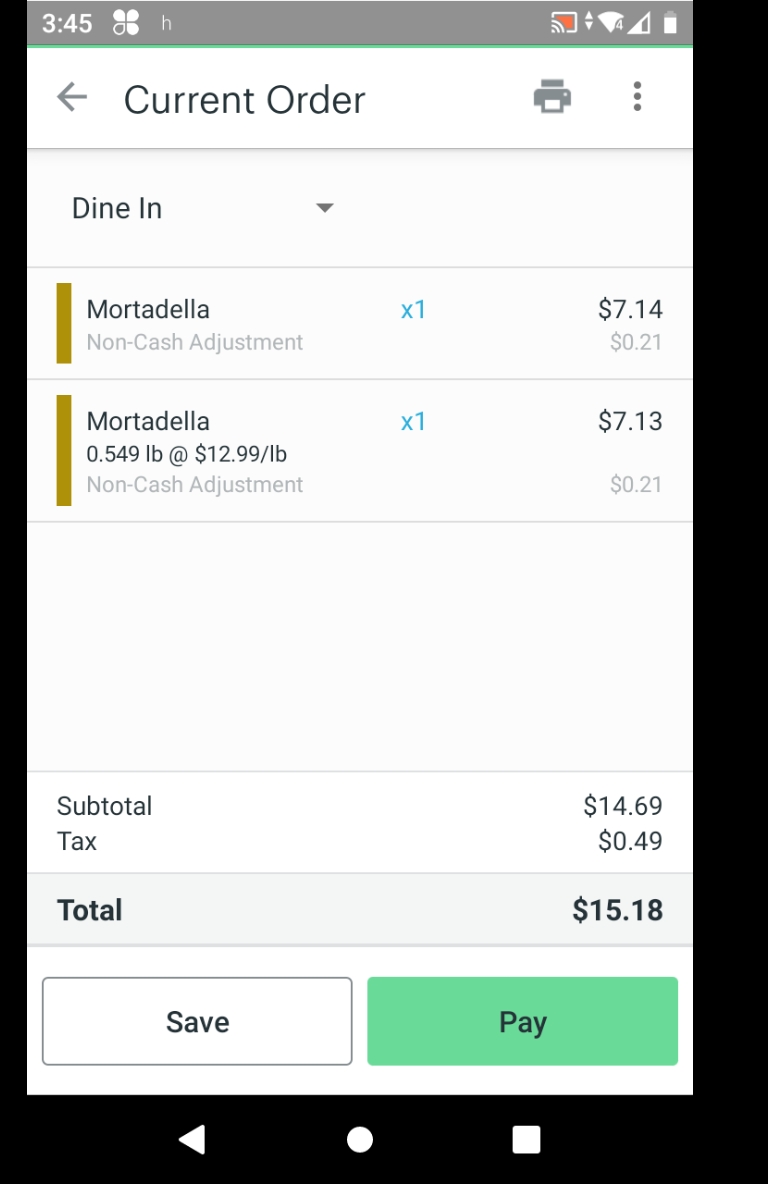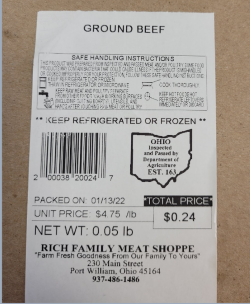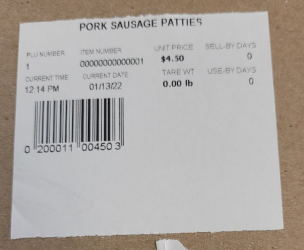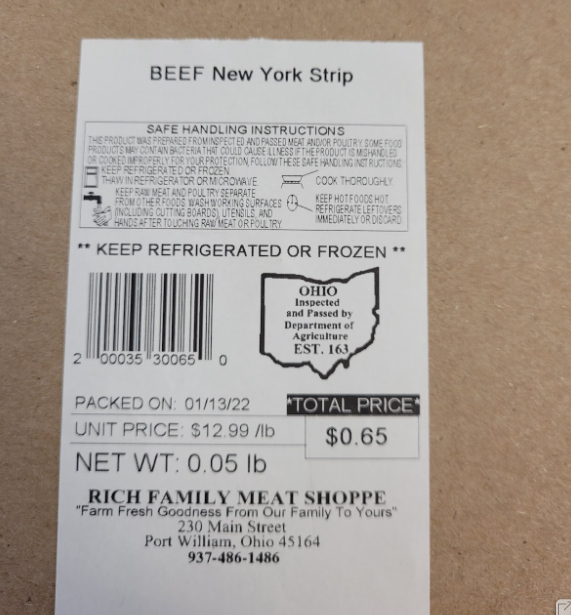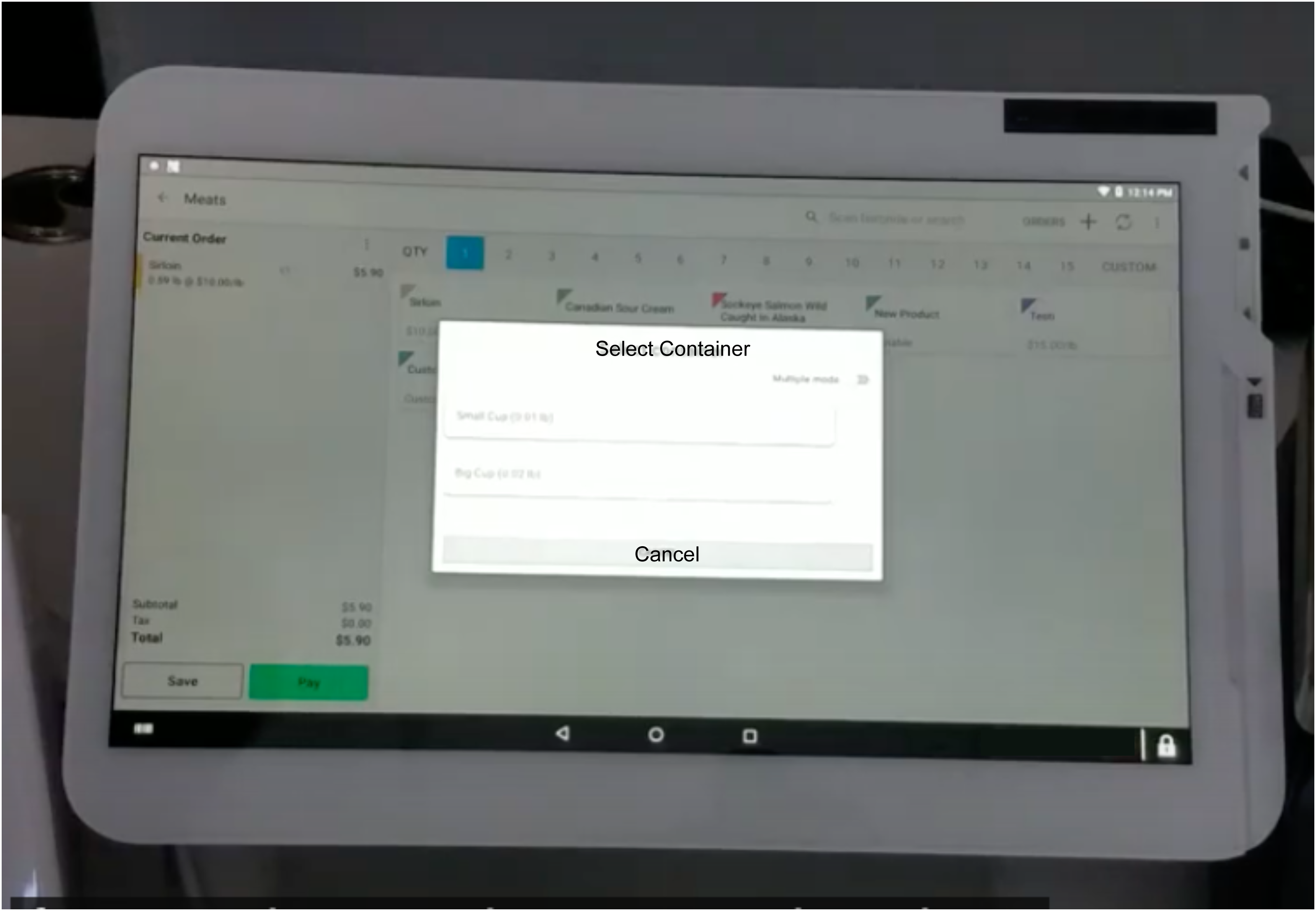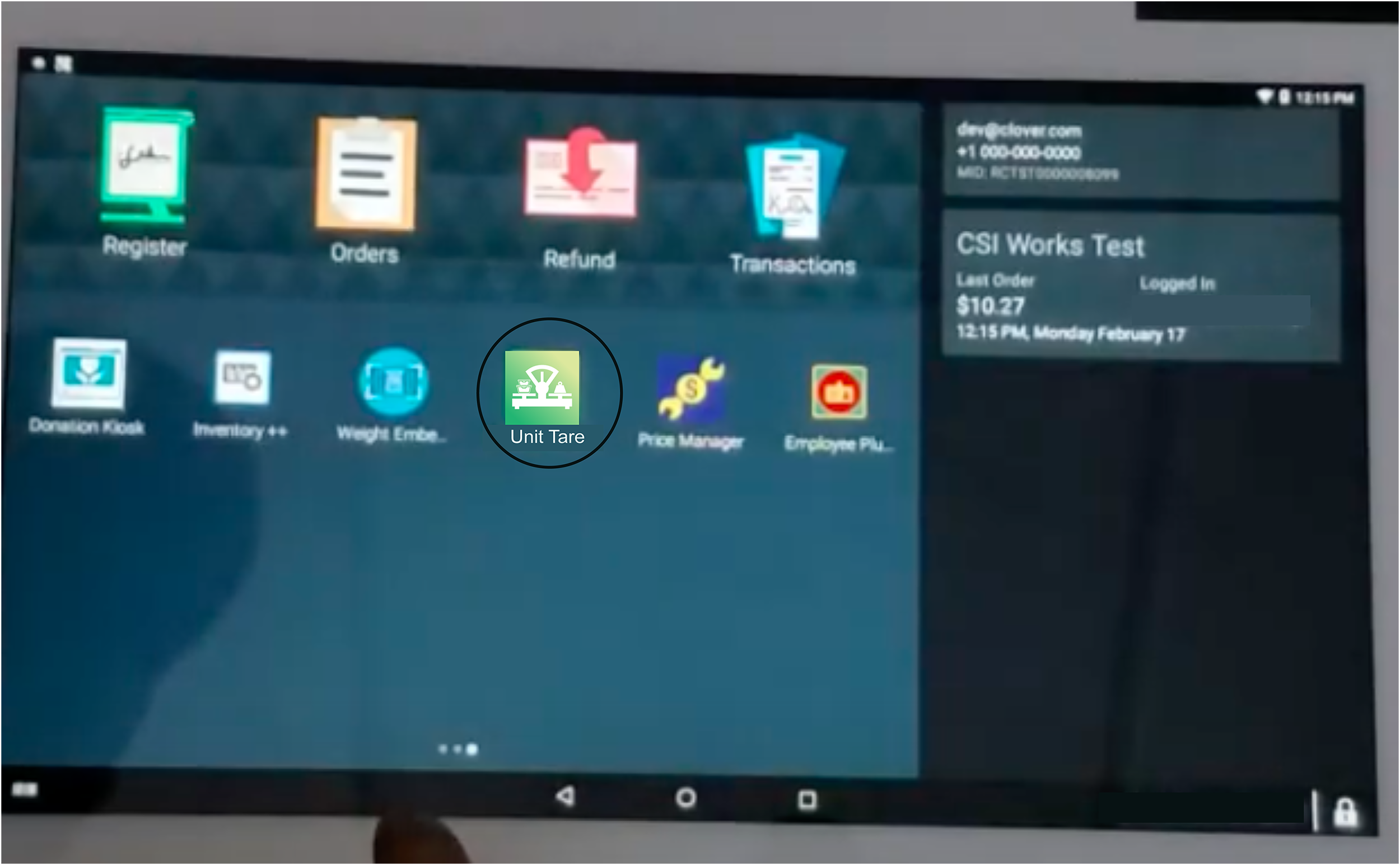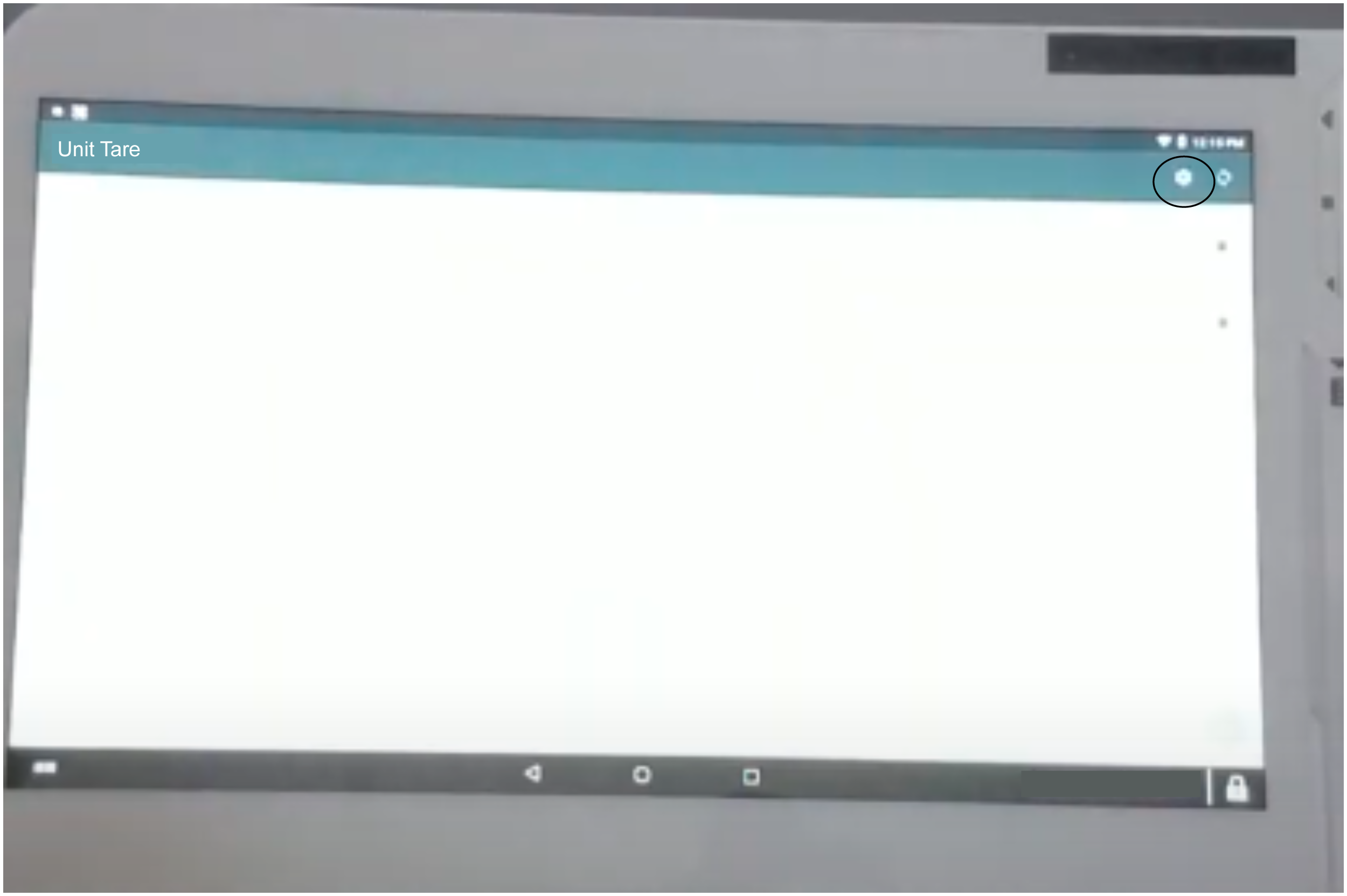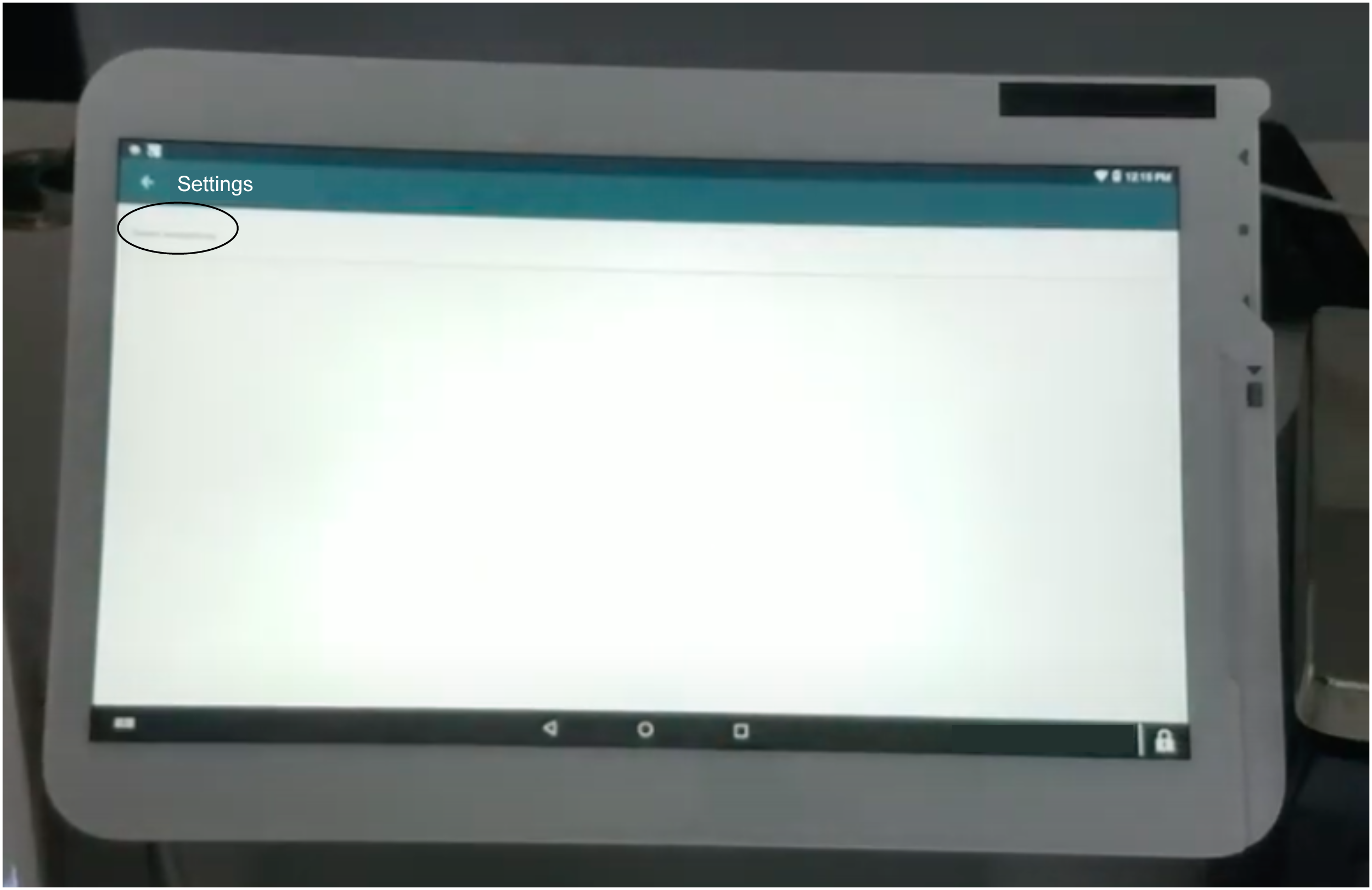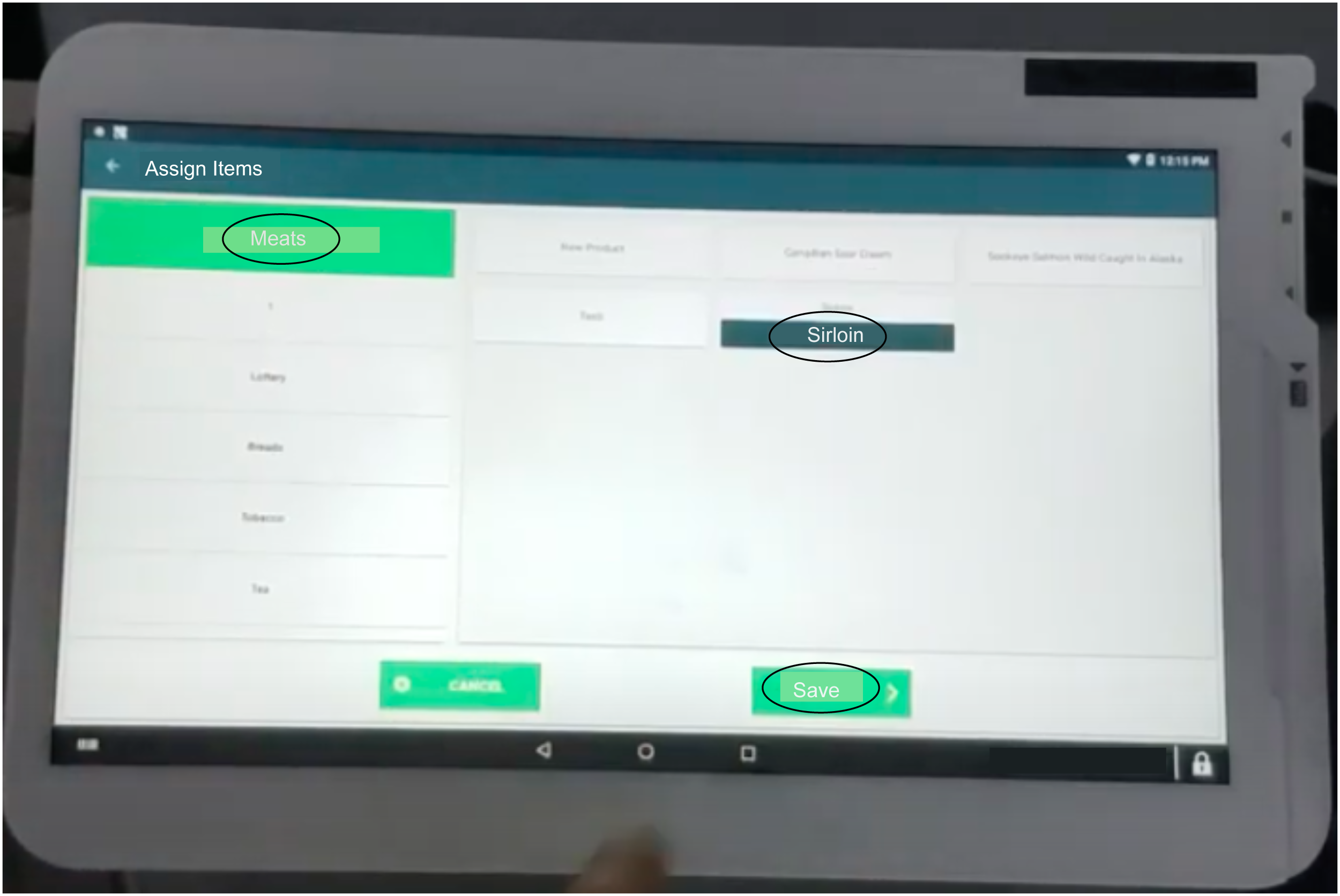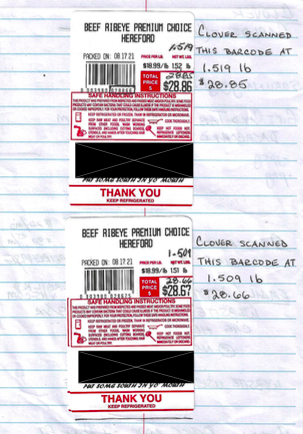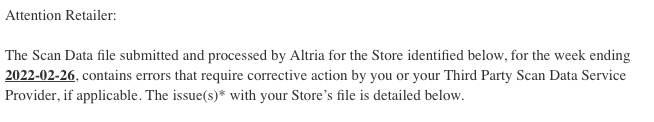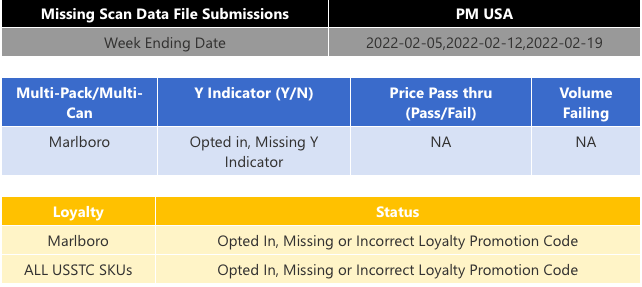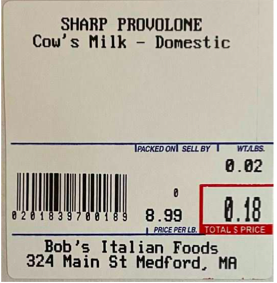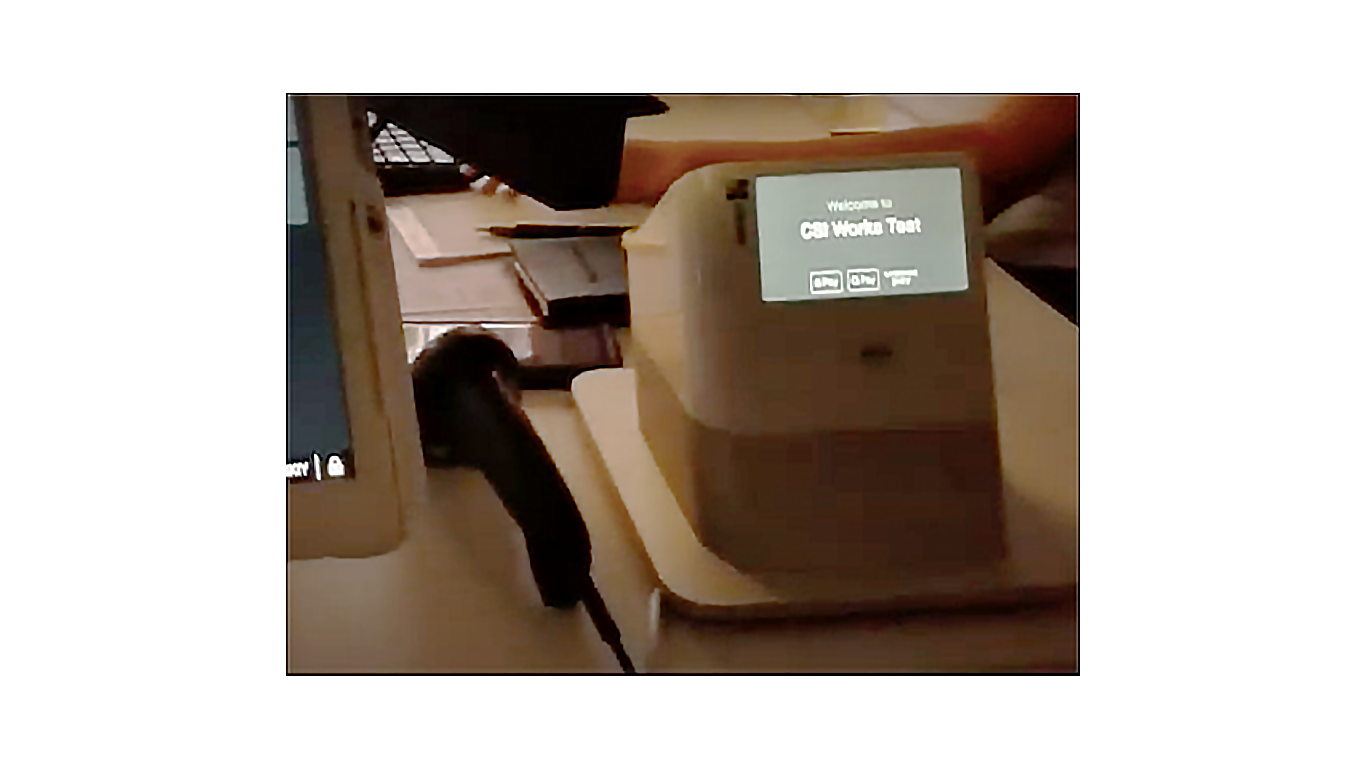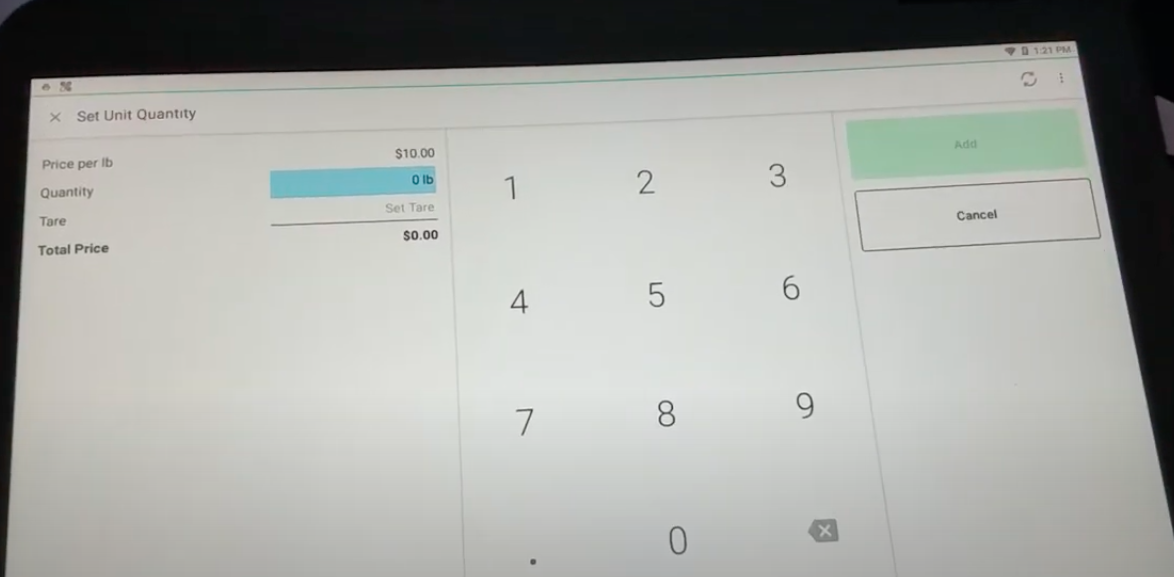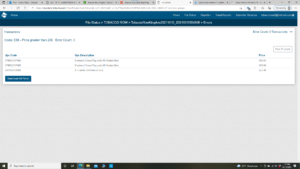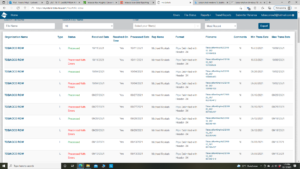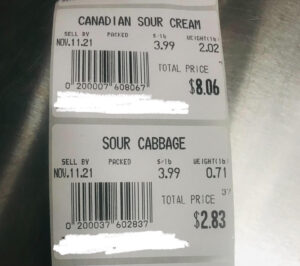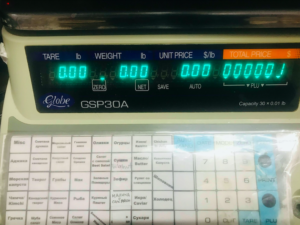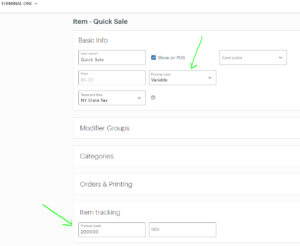App that can provide a free product when a customer spends a certain dollar amount in one sale
Type: Email Question 06-13-2024
Products Discussed: In-Store Digital Coupon Program by Cloud CRM and Buy some get some by Mix or Match or Combo
Merchant:: I am wondering if you have an app that can provide a free product when a customer spends a certain dollar amount in one sale?
CSI Works:: We have two apps that can theoretically help.
First App: Digital Coupon program by cloud crm Try on Clover
Here is a video demo:
Second App: Mix or Match or Combo Try on Clover
Here is a video demo: